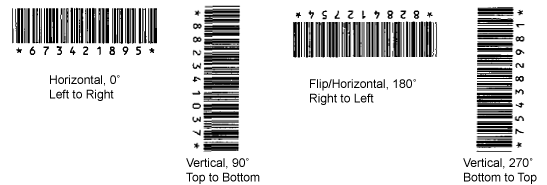Bar code orientation
By default, the Auto Detect option is selected. When the Bar Code Locator is run, the document is searched and any detected bar codes are returned, regardless of their orientation.
The location and orientation of a bar code can differ between documents and classes. Bar codes have vertical lines of different widths and spacings and may also have numbers or letters printed below reading left to right. A document may have a bar code printed sideways due to space restrictions, or a bar code sticker may be put on upside down. You can specify the bar code orientation to help with detection.
If a document has more than one bar code on it, specifying an orientation can help eliminate unwanted bar codes if the orientation differs. The following image shows examples of how a bar code can be oriented on a document.