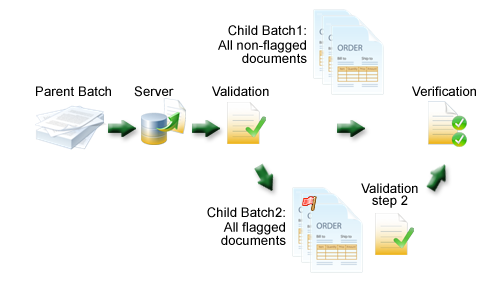Route folders and documents
Folders and documents that require special handling can be routed to a specific module, allowing the rest of the documents in a batch to continue being processed. Parent batches can be separated into smaller child batches, and these child batches can be routed to the necessary modules based on their document requirements. This means that the parent batch may follow a different queue order than its child batches.
A document or folder can be flagged for routing with or without user intervention. You can provide a button on the validation form for a user to consciously flag a document or folder for routing. Alternatively, you can use these and other actions, such as rejecting a document during processing to flag a document for routing without the user being aware of what is happening.
Document Routing occurs after the Batch_Close event. At this time, the batch is checked for flagged documents and folders. If any flagged documents and folders are found, they are filtered out of the parent batch and one or more child batches are created. Each batch is then routed to the specified module for further processing.
You can configure the script to determine what module a batch is routed to, as well as specify the name of the child batches. This gives you significant control over how a batch behaves during processing.
For information about testing scripts, see Testing Runtime Script Events.