Database timeout error
When opening invoice profiles, invoice definitions, invoices, batches, or process logs, the following error message may be displayed if there are too many items:
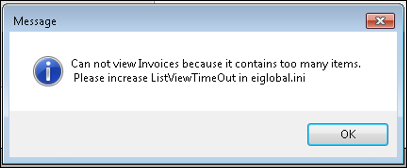
Increase the
ListViewTimeOut- Open eiglocal.ini.
- Navigate to [Database] section.
- In the database section, increase the value of ListViewTimeOut flag appropriately. The default value is 60 seconds.
-
Save and close the file.
The database time out error is resolved.
Tip Repeat the above procedure to increase the timeout value if you still notice the error.
