Troubleshooting barcodes
Barcode design
To ensure that barcodes are interpreted correctly, the designers of the code check for errors on several levels:
- The lowest level is made up of start/stop-signature bars.
- In the second level the code contains a symbol that must satisfy a formula to be acceptable.
- A check digit or sum is placed at the end of the code in the third level. (Kofax ReadSoft Invoices removes this digit from the output.) Some older barcode types lack check digits.
Generally speaking, the newer barcode types are better and safer.
INVOICES' interpretation of barcodes
If an error is detected (for example, if a checksum or symbol is incorrect or start/end bars are missing), the total result for the field is considered to be invalid, and the field value is represented by an asterisk (*).
Barcodes do not have to be perfectly straight on the invoice. However, it must be possible to draw a horizontal line (relative to the bottom of the page) through the barcode that intersects the entire barcode.
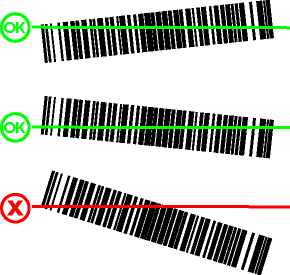
Suggestions for improving interpretation of barcodes
- When interpretation of barcodes is poor, it is normally because the bars are not wide enough. Therefore, first try scanning the invoices using a higher resolution or (if possible) increasing the width of the bars.
- Using a scanner’s built-in image enhancement functions can affect interpretation. Try turning all image filters off.
- Adjust the scanner’s light and contrast settings to different values to see which work best.
- The printing can be of low quality. If possible, try to get the supplier to change the printing equipment.
