Glossary
Click the buttons below to quickly jump to the glossary letter you want to view.
A | B | C | D | E | F | G | H | I | J | K | L | M | N | O | P | Q | R | S | T | U | V | W | X | Y | Z
A
- Action
- What is done for a specific invoice rule(see separate definition for invoice rule below) with all conditions (see separate definition for condition below) are true.
- Add-on (add-in, plug-in)
- An external application (usually a DLL) that adds functionality to Kofax ReadSoft Invoices via the API. More information.
- Adjust an invoice
- To adjust
an invoice or a field in
Kofax ReadSoft Invoices
, do one of the following.
-
Change incorrect information and correct it.
-
Check (review or look at) data that has been interpreted or entered manually.
This is part of verifying invoices.
One result of adjusting an invoice or a field is that Kofax ReadSoft Invoices changes its status to Complete.
Fields and invoices can be adjusted more than once. For example, in the Verify job description you can choose to adjust even invoices that already have Complete status.
-
- Appendix
- A page that is attached to an invoice but is not part of the invoice. Its data is not captured. Appendix pages are only saved as images, which you can view and transfer. Examples of appendices: shipping list, list of telephone charges.
- Archive transaction description
- Specifies the format and layout of data you want Kofax ReadSoft Invoices to place in a separate transfer file. Archive transaction descriptions are optional in Transfer jobs. More information.
B
- Back page
- The back of an invoice page or an appendix page. Back pages are not captured by default. More information.
- Background color
-
A color that you want Kofax ReadSoft Invoices to disregard when interpreting a field. The color is removed before interpretation.
For more information, see Using the color filter.
- Barcode field
- Contains a barcode to be interpreted. For more information, see Adding a barcode field profile.
- Batch
-
A stack of invoices you process together in order to, for example:
- set up a scheme for locating invoices after archiving
- divide invoices into manageable quantities.
- Batch data
-
Values that describe a batch and each invoice in the batch, such as the batch number and the number of invoices in the batch.
Batch data is contained in batch variables. There are standard batch variables. You can edit these or define your own in a batch report layout file.
- Batch report
- A printout of batch data that is printed after a batch is scanned. You specify the content and layout of the batch report by creating a batch report layout file.
- Batch report layout file
- A file that determines what the batch report looks like. It contains the batch variables. You can use it to change the standard batch variables or define your own batch variables.
- Black and white image
-
Kofax ReadSoft Invoices always interprets data from a black and white image, regardless of the number of colors on the original invoice or how it is displayed on your screen.
Black and white is not the same as grayscale, which typically includes black, white, and various shades of gray. When Kofax ReadSoft Invoices converts a color or grayscale image to black and white, dark colors are changed to black and light colors are changed to white.
If the displayed image is grayscale or color, you can use the Image display dialog to see the black and white image that Kofax ReadSoft Invoices is interpreting. If there are problems with interpretation, you can also adjust grayscale to black and white conversion settings.
- Business logic
-
Kofax ReadSoft Invoices uses business logic when analyzing and interpreting invoices. Business logic is also used for field validation, for example during the verification process to ensure that Verify operators enter valid data.
- Buyer registry
-
The buyer registry contains information, imported from your financial system, that Kofax ReadSoft Invoices can use to route invoices to the proper buyer or legal entity. The buyer registry is stored in Kofax ReadSoft Invoices' database.
C
- Capturing, field capture
-
Interpretation is the overall process of finding the defined fields on an invoice, deciding what those fields contain, and recording the field values in the Kofax ReadSoft Invoices database. (This is also referred to as field capture.)
Interpretation also refers to the technical process of recognizing characters-for example differentiating between the letter O and the number 0, or between the letter I and the number 1.
Also see Interpreting, interpretation, below
- Character set
-
A list of alphabetic, numeric and other characters that Kofax ReadSoft Invoices chooses from when interpreting data.
Character sets vary depending on the language to be interpreted. For example, the U.S. character set includes the letters A-Z and common special characters such as the dollar sign. European alphabets include additional letters and different special characters.
- Check digit, checksum
- Some types of numbers include a control digit that is based on the other digits in the number. A checking routine (usually modulo 10) performed on the number substantially reduces the risk that digits in the number have been interpreted incorrectly.
- Code page
-
Windows code pages are groups of character sets. For example, the 1252 (Latin I) code page includes English, French, German, and several other Western European language character sets.
You can select which code page is used when transferring data to a transfer file.
- Condition
- A criteria that determines if actions are executed for a specific invoice rule when using the InvoiceRules plugin. If a condition meets the specified criteria, it returns true; if not, it returns false.
- Corporate group ID
-
A corporate group is an affiliation of legally independent companies under the common management of a controlling company. It is the highest organizational unit. A corporate group can be, for example, a company with several subsidiaries that are defined, from an accounting point of view, as individual companies.
A corporate group ID is the internal identification number of a group of buyers (for example subsidiaries). This key field in the supplier registry connects suppliers to the buyers that they deliver to.
Additional background: Corporate group IDs were introduced in Kofax ReadSoft Invoices to meet the requirements resulting from a specific but common situation: When a company consists of many merged subsidiaries that have their own ERP system, each with its own supplier registry, the same supplier can exist in multiple registries but using a different supplier name and number. Corporate group IDs map buyers and suppliers to each other, allowing multiple supplier registries to be merged into one set of Kofax ReadSoft Invoices master data. (See example.)
- Country profile
-
Templates and settings that reflect the different characteristics of invoices in a specific part of the world. Used to specialize your Kofax ReadSoft Invoices setup to capture data just the way it is presented in your country or region. Improves capture rates dramatically.
- Currency
-
The currency is the type of money that applies to an invoice. For example, US dollars, Euros, and Swedish crowns.
Kofax ReadSoft Invoices uses a three-letter abbreviation for each currency to identify the currency. For example: USD, EUR, and SEK.
- Currency notation
- The character or characters that may appear in an amount field on an invoice to indicate the currency. Examples: $, EUR, SEK. More information.
D
- Database
- Contains invoice profiles, invoice definitions, and other objects that Kofax ReadSoft Invoices works with, as well as data about the invoices being processed. More information.
- Database counter
-
Used to save the endorser scanner value. The last endorser value from the latest Scan job is saved. Each time you begin a Scan job, the database counter continues the numbering from the previous endorser sequence.
- DCL
- A data capture language which uses special expressions and business logic for capturing fields. DCL expressions are saved in DCL files and are connected to country profiles via Eiglobalextra.ini.
- Decimal place
- The position of a digit to the right of a decimal point.
- Description (supplier description)
-
An optional part of the information used to identify an invoice definition. Description is used to keep track of variants.
Also used to identify an invoice definition: Supplier and Supplier number.
- Document mode
- See "Entrance mode"
- Deskew
- Skew is the slanting of a scanned image caused when an invoice is not aligned properly as it passes through the scanner. Kofax ReadSoft Invoices can normally deskew (that is, straighten) and identify images of invoices that are skewed up to 10 degrees, which handles most situations.
- DLL
- Dynamic Link Library is a function in Windows. DLLs are used for customizing Kofax ReadSoft Invoices through application events.
- Dynamic value
-
A value that is evaluated at runtime depending on the current context in connection with an action that is configured for an invoice rule in the InvoiceRules plugin.
For example, a dynamic value could be read from a specific invoice field where the result depends on the value of that field for the current invoice being processed.
E
- Endorser, Imprinter
-
An endorser is a built-in printer in the scanner that prints a sequence number on each invoice as it is scanned. If your scanner has an endorser, you can enable it and print a number on each invoice as it is scanned. Scan can also save the number in the database along with other data about the invoice.
- Entrance mode
-
Entrance mode is a feature in Kofax ReadSoft Invoices that allows you to change the terminology in the program interface to more generic terms when working with non-invoice documents (such as customer orders, for example). This can be done separately for each user in the system (meaning that some users in your system can run Kofax ReadSoft Invoices for invoices, while others can use Entrance mode to handle generic documents).
Entrance mode is only available in English.
In Entrance mode, these terms are changed to their generic counterparts in both the program interface and the help:
- Kofax ReadSoft Invoices > Entrance
- invoice > document
- supplier > sender
- buyer > receiver
Note, however, that in cases where the interface or help refers to functionality that is fundamentally invoice based, such as ERP/accounts payable, the original terms may still be present. In addition, since the names of system field types are not currently editable, they will remain unchanged in Entrance mode. This means that the names of system file types that include the terms mentioned above (such as InvoiceDate) will still be visible in the program. Keep in mind, though, that you can change the names of these fields to whatever you want in the invoice/document profile.
To enable Entrance mode for a user, select Entrance as the language option while specifying the user-interface language. To disable it, simply select another interface language.
- Events and event handlers
-
As invoices move through the Kofax ReadSoft Invoices production modules (Scan, Interpret, Verify and Transfer), events are fired at predefined occasions. An event is a condition or the result of an activity at a specific point in a program.
When an event is fired, Kofax ReadSoft Invoices checks to see whether you have defined a handler for the event. An event handler causes execution of a predefined VBA function, DLL function, or both.
In connection with the InvoiceRules plugin, events define occasions in the invoice flow when rules are applied.
- External OCR engines
- Omnipage is included with Kofax ReadSoft Invoices and can be selected separately by profile. Starting with Kofax ReadSoft Invoices 6.0.2, OmniPage is the default engine if nothing else is selected. More information
F
- Field
- An area on an invoice that contains information to be interpreted and processed by Kofax ReadSoft Invoices. Example: an invoice date.
- Field capture
- Interpretation is the overall process of finding the defined fields on an invoice, deciding what those fields contain, and recording the field values in the Kofax ReadSoft Invoices database (this is also referred to as field capture.)
-
Interpretation also refers to the technical process of recognizing characters—for example differentiating between the letter O and the number 0, or between the letter I and the number 1.
- Field definition
-
Information for Kofax ReadSoft Invoices about where a field is located on a unique invoice, what type of data it is expected to contain, how it should be validated, etc. Field definitions are part of invoice definitions.
For more information, see Field profiles, field definitions, and field types.
- Field exceptions
- Field profile
- Field profile
- A field in an invoice profile. Tells Kofax ReadSoft Invoices which fields to look for when new invoices are scanned. It is used each time you scan a new, unidentified invoice. It also tells Kofax ReadSoft Invoices how to use and interpret a field.
- Field type
-
Field types contain basic characteristics that describe a particular kind of field. Some example field types include TotalAmount and Invoice Date.
The settings of the field types vary by country profile. Advanced users can configure them in Eiglobalextra.ini, where they are listed by their global names.
Kofax ReadSoft Invoices comes with nearly ninety system field types that cover most kinds of invoices. They make business logic possible. You can edit them or add your own field types.
Field types form the basis for field profiles: Each field profile must be associated with a field type.
For more information, see Field profiles, field definitions, and field types or Country profiles.
- Field validation
-
To validate a field means to check its value for correctness. Kofax ReadSoft Invoices has many routines that automatically validate fields, for example those you specify and those determined by business logic.
Field validations are also what we call the criteria themselves, in addition to the act of applying them.
- First page
-
The first (front) page of an invoice.
For more information, see Multi-page invoices or Two-sided invoices.
- Foreground color
-
A color that you want Kofax ReadSoft Invoices to preserve in order to enhance the interpretation.
This does not include the color of the text to be interpreted. It just needs to be in contrast to the background color.
For more information, see Using the color filter.
- Format specification
-
One element of most field profiles and definitions. Describes how many and what type of characters are expected to appear in a field.
- Front page
- The front of an invoice page or an appendix page.
G
- General expense (GE) invoice
-
Typically used to bill individual business expenses.
- Globally Unique Identifier (GUID)
-
A randomly generated 128-bit number that is almost certain to be unique. Used to identify a particular component, application, file, database entry, etc.
Although there is no absolute guarantee that each GUID is unique, the total number of unique keys (3.4028×10 38) is so large that the probability of the same number being generated twice is very small. GUIDs are written using a four-byte word, three two-byte words, and a six-byte word. Example:
{3F2504E0-4F89-11D3-9A0C-0305E82C3301}
Kofax ReadSoft Invoices assigns a GUID to each invoice (as described in System variables). Kofax ReadSoft Invoices can also use GUID when naming the output file.
- Graphical User Interface (GUI)
- The window or visual interface that a user sees when using a computer program.
- Grayscale image
- Kofax ReadSoft Invoices always interprets data from a black and white image, regardless of the number of colors on the original invoice or how it is displayed on your screen.
-
Black and white is not the same as grayscale, which typically includes black, white, and various shades of gray. When Kofax ReadSoft Invoices converts a color or grayscale image to black and white, dark colors are changed to black and light colors are changed to white.
If the displayed image is grayscale or color, you can use the Image display dialog to see the black and white image that Kofax ReadSoft Invoices is interpreting. If there are problems with interpretation, you can also adjust grayscale to black and white conversion settings.
H
- Header
-
A defining feature or unique reference point used by a line item template. Kofax ReadSoft Invoices uses the header to determine where a list of line items begins. The header must be a fixed distance from the first line item in the list. It can consist of either unique lines or text on the invoice image.
- Host system
- see Target system
I
- Identification settings
-
Settings for both the invoice profile and the invoice definition that control how the identifiers are used when identifying invoices.
More information about Identification settings in the invoice profile.
More information about Identification settings in the invoice definition.
- Identifier
-
Unique text or a unique image on an invoice that Kofax ReadSoft Invoices uses to identify which invoice definition to associate it with. Invoices with the same identifiers are from the same supplier.
An example of an identifier is a bank account number. If the invoices from a supplier always contain the same unique bank account number, this could be used to identify the invoice definition.
Another example is a supplier logo. If the invoices from a supplier always include the same unique logo, this can be used to identify the invoice definition.
- Identifier definition
- Information about where an identifier is located on a unique invoice, what the identifier looks like (for image identifiers), and the identifier value (for value identifiers). This part of the invoice definition helps the program to find the correct invoice definition when a new invoice is processed by Interpret.
- Identifier profile
-
Part of an invoice profile. Tells Kofax ReadSoft Invoices which identifiers to look for when new invoices are scanned, so that the correct invoice definition can be selected.
An identifier profile describes the identifiers (image or text) in a very general way. The actual text or image is not described in the identifier profile but in the identifier definition.
- Identifying an invoice
- See invoice identification.
- Image identifier
-
A unique image on an invoice that Kofax ReadSoft Invoices uses to identify the invoice definition. An example is a logo that appears on all invoices from a particular supplier.
- Imprinter
- See Endorser, imprinter.
- Interpret (module)
-
The Interpret module is used for automatically interpreting and validating invoices from a variety of sources.
Interpret assigns each field and each invoice a status after processing it. Statuses are saved in the database.
- Interpreting, interpretation
-
Interpretation is the overall process of finding the defined fields on an invoice, deciding what those fields contain, and recording the field values in the Kofax ReadSoft Invoices database. (This is also referred to as field capture.)
Interpretation also refers to the technical process of recognizing characters-for example differentiating between the letter O and the number 0, or between the letter I and the number 1.
- Interpret job description
- Tells Interpret which invoices to interpret and validate. More information.
- Invoice
- A document from a supplier that contains billing and payment information. Some invoices are single-page, others are multi-page. Some invoices have an appendix.
- Invoice definition
-
An invoice definition specifies the exact positions and the descriptions of the fields on a unique invoice from a particular supplier. The invoice definition tells Kofax ReadSoft Invoices where to find the fields to be captured and how to capture them.
- Invoice identification
- Identifying an invoice means matching it to a Known or Learned invoice definition. More information.
- Invoice image
- A picture of an invoice page (front or back), created by scanning and saved on a computer.
- Invoice profile
-
A general description of the information that you want to capture from a particular group of invoices. An invoice profile can be used for invoices from many different suppliers.
- Invoice rule
- A list of defined conditions (see definition for condition above in this topic), actions (see definition for action above in this document), and events used to perform different actions depending on current conditions when using the InvoiceRules plugin.
- Invoice sheets
-
If double-sided scanning is used, invoice sheets refer to both the front and back images together. They are combined in the same image in Inspect view and cannot be separated.
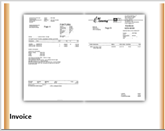
invoice sheets are equivalent to invoice pages when invoices are scanned with front-page scanning. These pages can be combined or separated in Inspect view.
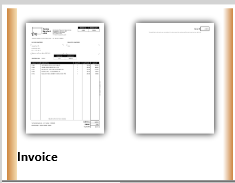
- Invoice type
-
Invoices are classified by type. Invoice types include:
- General expense
- Purchase order
- Credit notes
J
- Job
-
A group of tasks performed by a specific module on a specific group of invoices. A job is set up in a job description. The Scan, Interpret, Verify and Transfer modules perform jobs.
- Job description
-
A set of instructions describing what you want Scan, Interpret, Verify and/or Transfer to do. It tells Kofax ReadSoft Invoices which invoices you want to process, which module to use, and how you want Kofax ReadSoft Invoices to work. The Scan, Interpret, Verify and Transfer modules are run using job descriptions.
L
- Last invoice or invoice definition
- Click Last (or press End) to open the last invoice or invoice definition in the list.
- Last page
- The last page of an invoice that is interpreted. (Appendices are not interpreted.) More information.
- Layouts (for XML invoices)
-
A layout for XML invoices is basically a template that contains all of the fields that you may want to interpret or display on the resulting PDF images for processed XML invoices. There is currently only one layout for all XML invoice profiles.
Any fields that need to be interpreted or displayed in the PDF image need to be included in the list.
Note that although invoice fields can be added to or deleted from the layout, deleting fields (default fields in particular) is not recommended.
- Learning, relearning, and optimizing
-
Learning is a process that results in the settings and associations in an invoice definition. Learning is often done automatically by the Interpret module.
Sometimes you must "learn" an invoice manually, using Verify or Optimize, and we can call this optimizing when it involves learning (or relearning) incorrect or missing settings or associations in order to improve identification and interpretation.
- Learning invoice
-
A learning invoice is a copy of an invoice that you use for learning in the Optimize module. These copies are normally saved in the database and are not saved as TIFF files.
Every invoice definition must have one or more learning invoices connected to it.
- Line item
-
One item in a series of items in a list. A line item can contain several line item fields to be captured.
For example, an invoice contains a list of items to be paid for. The list is divided into columns such as, part number, quantity, and price. A line item would consist of the information from all three columns for one item on the list.
- Line item boundary
- The outer perimeter in which line items are found. The line item boundary is a part of the line item template.
- Line item field
-
An area on an invoice containing information to be interpreted, where the information appears in a list of items.
For example, an invoice contains a list of items to be paid for. The list is divided into columns such as part number, quantity, and price. You can, for example, define three line item fields to use to capture the part number, quantity, and price for each item.
The above is an example of a "normal" line item field, which is found on purchase order invoices and can be used to associate purchased items with a purchase order in your ERP system. Functionally, bank account fields and tax tables are also line item fields.
- Line item template
-
A model you define in Optimize (as a result of optimizing a line item table, optimizing a tax table, or optimizing a bank account table) that is used to capture line items. The line item template tells Kofax ReadSoft Invoices :
- Where on the invoice it can find the table.
- Where within the table it can find the fields to be captured.
- Location
-
This is an identification number that represents a specific combination of POBox, Street, StreetSupplement, PostalCode, City, State, CountryCoded, and CountryName in the supplier registry.
Location is used for supplier identification only if there are multiple suppliers with the same supplier number and corporate group ID.
M
- Maintenance plan
- A plan you create using Manager that describes maintenance that can be performed on Kofax ReadSoft Invoices' database. More information.
- Manager (module)
-
You use the Manager module to configure Kofax ReadSoft Invoices . This includes creating and managing invoice profiles, invoice definitions, job descriptions, validation tables, and batch report layout files.
You also use the Manager module to get information about the system and perform administrative activities.
- Master data
- Supplierand buyer information imported from a financial system. Master data can be saved in Kofax ReadSoft Invoices' database. More information.
- Multi-image file
- An image file, such as multi-TIFF or a PDF that contains more than one image. A multi-image file can contain up to 999 images. More information.
- Multi-page invoice
- An invoice that has more than one (front) page. The invoice can also have back pages, and appendices. More information.
N
- Next invoice or invoice definition
- Click Next (or press Page Down) to open the next invoice or invoice definition in the list after the one currently displayed.
- Noise
- Speckles, or groups of black pixels surrounded by white pixels, on a scanned image.
O
- OCR
-
The OCR (Optical Character Recognition) engine (or interpretation engine) interprets invoices. Kofax ReadSoft Invoices uses multiple engines to get the best result.
When you click and drag a box around a field In Interpret or Verify, you can hold down the Ctrl key while you draw the box to activate the internal interpretation engine instead of an external OCR engine. This will give you a different result in some cases. (Using Ctrl also prevents the box from automatically snapping to fit the size of the field.)
- OCR engines
- See External OCR engines
- Optimize (module)
-
This module is used to optimize invoice definitions. The purpose of Optimize is to speed production by improving interpretation and identification.
- Optimizing
- See Learning, relearning, and optimizing.
- Output file
- See Transfer file, output file.
P
- Previous invoice or invoice definition
- Click Previous (or press Page Up) to open the invoice or invoice definition in the list before the one currently displayed.
- Process log
- As an invoice passes through the system, Kofax ReadSoft Invoices tracks various events, such as status changes, user remarks, and who handled the invoice. Each event is time-stamped. You can view this information.
- Production modules
- The four production modules are Scan, Interpret, Verify and Transfer.
- Purchase order (PO) invoice
-
Usually contains tables of line items of goods that were purchased. Must have the purchase order number printed on it.
Q
- Queue
-
A group of invoices or batches waiting to be processed. You use queues to group invoices or batches so that they can be processed by a production module according to queue number or queue name.
R
- Record
- Data resulting from one processed invoice. Records are included in transactions sent to a target system. More information.
- Relearning
- See Learning, relearning, and optimizing.
- Role
- A job function or group of job functions. More information.
S
- Scan (module)
-
This module is used for scanning invoices after you have created an invoice profile for the invoices. The images of the invoices are captured and saved in TIFF files. Other Kofax ReadSoft Invoices modules then use these TIFF files.
- Scan job description
- Tells Scan how to process the invoices to be scanned. More information.
- Scanner description
- A collection of settings that are valid for your scanner. You can create as many scanner descriptions as you want, independently from invoice profiles. More information.
- SCSI
-
Small Computer Systems Interface, a standard interface used to connect peripheral equipment (hard disks, CD-ROM, scanners) to PC's. SCSI allows direct connection to the internal data bus, resulting in a very fast data transfer rate.
With Kofax ReadSoft Invoices you can scan with SCSI cards, USB, or FireWire when ISIS drivers are used.
Certified scanners with a SCSI interface can also be used and are fully functional with Kofax ReadSoft Invoices using a USB interface, if they have USB in addition to SCSI.
Although Kofax cards are also SCSI cards, their behavior and available settings are quite different, so they are documented separately in this help file.
- Service configuration
- The combination of an Interpret or Transfer instance used as a service and the service jobs configured to run it. Service configurations are configured using the corresponding object bar.
- Service job
- Service jobs determine when and how instances of Interpret and Transfer, run as services, are utilized. Depending on how they are configured, service jobs automatically run in the order they are specified for each instance on the Service configurations object bar in Manager.
- Service log
- Kofax ReadSoft Invoices tracks every transaction that occurs when Interpret and Transfer instances are used as services to process invoices, such as the name of the instance and service job connected to it, which job description it is associated with, how many invoices were processed, if any, and when the job was run, and so on. Each event is time-stamped. You can view this information.
- Signed fields or values
-
Fields with a plus or minus sign. If a plus sign (+) is found before a value in a signed field, the plus sign is included in the transaction description.
- Single item field
-
An area on an invoice containing information to be interpreted, where the information appears in one entry.
For example, an invoice contains the total invoiced amount. You can add a single item field profile to capture the amount.
- Single-page invoice
-
An invoice that has only one (front) page. It can have a back page and/or appendices and still be considered a single-page invoice.
- Skew and deskew
- Skew is the slanting of a scanned image caused when an invoice is not aligned properly as it passes through the scanner. Kofax ReadSoft Invoices can normally deskew (that is, straighten) and identify images of invoices that are skewed up to 10 degrees, which handles most situations.
- Specification
- See Format specification, format string.
- Stand-alone installation
- An installation where all Kofax ReadSoft Invoices modules are installed and run on only one computer.
- Start transaction description
-
Specifies the format and layout of data you want Kofax ReadSoft Invoices to place at the beginning of the transfer file (the same file that data from the standard transaction is being transferred to). Start transaction descriptions are optional in Transfer jobs.
- Static value
- A value that is used exactly as it is written or selected in connection with an action that is configured for an invoice rule in the InvoiceRules plugin.
- Stop transaction description
-
Specifies the format and layout of data you want Kofax ReadSoft Invoices to place at the end of the transfer file (the same file that data from the standard transaction is being transferred to). Stop transaction descriptions are optional in Transfer jobs.
- Sub-header
-
A line item field that can signify the beginning of a new table within a table-part of a complex line item structure.
Sub-headers are not captured (interpreted). They are only reference points.
- Supplier
-
A unique name or an identification number (possibly an identification string that Kofax ReadSoft Invoices gets from the your ERP system) used to identify an invoice definition. Transferred together with the invoice data in the transfer file.
Also used to identify an invoice definition: Supplier number and description.
- Supplier number
-
A part of the information used to identify an invoice definition.
When using a supplier registry, the supplier number is required. Otherwise, it is optional.
Also used to identify an invoice definition: Supplier and description.
- Supplier registry
-
Contains supplier information that Kofax ReadSoft Invoices can use to identify suppliers and then link invoices with the correct invoice definition. Stored in Kofax ReadSoft Invoices' database.
You can import supplier information from your financial system into a supplier registry, or you can create a supplier registry using Microsoft Excel and then import it from there.
- System invoice profile
- The system invoice profile, displayed as <SYSTEM> , is an invoice profile that only exists internally. You cannot see the system invoice profile in Manager, but you can select it in a job description, for example. Generally, the system invoice profile represents all of your invoice profiles and is used for sorting and classifying invoices.
- System variable
-
A variable represents a value that is not currently known. Most system variables represent data that stems from an aspect of invoices processing, rather than a value from a specific invoice.
A system variable is usually a hash mark plus a word describing what the variable represents. You use these in transaction descriptions.
Example: #Date represents the date when an invoice is scanned.
T
- Table
- You can use tables for validating field values and for translating field values. You use Manager to create each table, give it unique name, and save it to Kofax ReadSoft Invoices' database. You can edit tables at any time.
- Table field profile
-
A field in an invoice profile. Contains a collection of fields that are related, either physically or logically, normally arranged in a table. Tells Kofax ReadSoft Invoices how to find and interpret that information.
Table fields can contain:
For more information, see Adding a table field profile.
- Target system
-
Transfer transfers data from processed invoices to your target system, which utilizes that data or gives you access to it. The target system can be another application in the same computer as Kofax ReadSoft Invoices or in another computer.
Target systems that handle the output data need that data to have a predictable structure. For example, in most output files, each record begins on a new line. The target system expects this. You use transaction descriptions to specify output that matches your target system's requirements.
- Title
-
A field consists of two parts, a value and a title. The title is text that always appears on an invoice and that Kofax ReadSoft Invoices can use to find the field. For example, the title for a date field might be Invoice date. A title is required for every field that you want Kofax ReadSoft Invoices to learn automatically. When defining a field, you have to specify whether there is a title for the field, and if so, what text it may contain and where it may be positioned in relation to the value part of the field.
- Threshold
- Since color in the scanned images of colored invoices is rarely even, a threshold value is often needed when defining colors for individual fields. The threshold value determines the size of the range of colors that Kofax ReadSoft Invoices will accept in relation to the reference color. On a scale of 0-100, a value of zero will only accept exact matches of the reference color, whereas with a value of 100, will include a much broader range of colors. The default value is 50 and is sufficient in most situations.
- Transaction
-
Information that Kofax ReadSoft Invoices transfers to another computer system, either directly (via DLL or other interface) or by saving it in a transfer file.
A transaction contains a record of each processed invoice.
The content and format of a transaction are specified by one or more transaction descriptions.
- Transaction description
-
A template containing transaction fields that specify the content, format and layout of transactions. Using Manager, you create at least one transaction description for each invoice profile.
- Transaction field
-
One line in a transaction description that specifies one item of data to be included in the transaction. The item of data may be a value interpreted from a processed invoice, a system variable, or headers or other text.
- Transfer (module)
-
The Transfer module is used after invoices are processed to transfer data from the invoices via a transfer file to a target system, which can be another application in the same computer as Kofax ReadSoft Invoices or in another computer. Data is transferred in transactions. You can specify in the Transfer job description which statuses of invoices you would like to transfer.
- Transfer file, output file
-
After invoices have been processed in Scan, Interpret and Verify, you typically use Transfer to put data from the invoices in a transfer file. Transaction descriptions control the content and layout of that data.
- Transfer job description
- Tells Transfer which data from which invoices and for which buyers to transfer, as well as where to transfer the data. More information.
U
- Unidentified invoice
-
An unidentified invoice is an invoice for which Interpret failed to find a Learned or Known invoice definition. This happens:
- With new types of invoices.
- When Interpret failed to interpret the identifier fields.
- When the invoice definition is not fully learned (some fields can be learned while others cannot).
V
- Validating, validation
- See Field validation, validating a field.
- Value
- A field consists of two parts, a title and a value. The value is, for example, the date in a date field or the amount in an amount field.
- Value identifier
- A unique text on an invoice that RSI uses to identify the invoice definition. an example is a bank account number that appears on all invoices from a particular supplier.
- Note that a single value identifier can also be used to identify the layout for an invoice in cases where invoices from multiple suppliers look exactly the same.
- Variant
-
A different invoice definition for the same supplier, needed if a supplier sends invoices with multiple layouts.
The supplier description is used to differentiate the variants.
- Verify (module)
-
The Verify module is used for verifying learned invoices and invoices identified by Interpret.
After an invoice is processed by Verify, the invoice image and the data are ready to be transferred to a file.
- Verify job description
-
Tells Verify which invoices you want to verify according to their statuses. You can also adjust many settings that determine how the program interacts with the user during the verification process.
- Verifying, verification
-
The process of checking and correcting interpreted invoices. Kofax ReadSoft Invoices displays interpreted fields, and you can approve and adjust fields as required. ( More information.)
You specify the details of the process in the Verify job description. ( More information.)
X
- XML invoice
- An invoice that is received from a supplier in any XML format. XML invoices are received by ReadSoft Collector, processed in Kofax ReadSoft Invoices and transferred to the target system. Depending on the context, this term can mean either the received XML document itself, or the object inside the Kofax ReadSoft Invoices system (for example, when listing all XML Invoices in the XML Maintenance dialog).
- XML invoice definition
-
A set of rules that is used to extract field values from XML invoices that come from a specific supplier (and consequently belong to a specific XML invoice profile). The XML invoice definition is uniquely identified by the Supplier Name. An XML invoice definition contains only those rules that differ from the XML invoice profile it is associated with.
This is different than a standard invoice definition in Kofax ReadSoft Invoices.
- XML invoice source
- The XML invoice file that an XML invoice definition or XML invoice profile is based on (that is, the training document). It supplies the information that is used to display the image in the Image tab of the XML Mapper during optimization.
- XML invoice profile
-
A set of rules used to extract field values from XML invoices in the specific XML invoice standard/template that they belong to. When the system is installed, a pre-defined XML invoice profile is created for each XML invoice standard/template. That is, SmartXML can automatically identify invoices belonging to Kofax ReadSoft Invoices Portal, SveFaktura, ebInterface, Facturae, Finvoice, OIOXML, OIOUBL, and E2B invoice profiles directly after installation (a General XML standard is also provided for those invoices that do not comply with any of the others). These profiles can then be tuned and modified by users when required. Users can also create new XML invoice profiles in the system to support previously unknown XML formats.
This is different than a standard invoice definition in Kofax ReadSoft Invoices
- XML invoice standard
- A generally accepted standardization for XML invoices that specifies how a business document is to be represented and transferred between parties. SveFaktura and Finvoice are well-known examples of these standards. There are also other standards (for example, the Ariba XML standard or the ReadSoft XML standard) that are applicable to smaller groups of systems or even a single ERP provider that are not as well known. SmartXML supports some of these standards automatically, and the rest need to be configured.
- XML layout
- See Layouts for XML invoices.
- XML profile identifier
- A configurable set of rules used to identify the XML invoice profile that an incoming XML invoice belongs to. That is, when an XML invoice is received, Smart XML attempts to match the invoice to the correct XML invoice profile by checking the XML profile identifiers it contains. If all identifiers for a certain XML invoice profile are found, the invoice is identified as belonging to it. The document is then processed by the set of rules that are defined for the XML invoice profile and one of the XML invoice definitions that are connected to it (if further attempts to match the supplier name succeed).
