The Select fields dialog
To access this dialog:
- Using Manager, right-click an invoice profile and select Copy or Upgrade.
- Adjust the dialog that is displayed.
-
Click
Create/Upgrade.
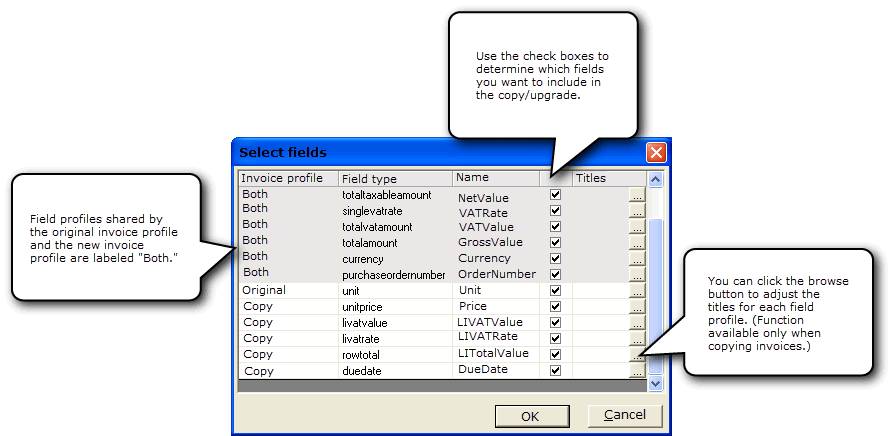
-
Use these settings when
copying or
upgrading
invoice profiles:
Invoice profile Specifies the existing invoice profile, the new invoice profile, or both. Field type Specifies the field type the field is to be associated with. Name The name of the field. Copy Determines whether the field is copied to the new invoice profile. Titles Displays the Edit field titles dialog. Note that this option is not available when upgrading an invoice profile.
Note If you deselect the currency or invoicecredit fields in this dialog, they will not appear in the invoice profile, but they still appear in Verify. This is because currency and credit/debit are settings as well as fields. These settings have the appearance of fields in Verify for ease of use and because they are often connected to fields as well.
