Tips for optimizing line item tables
When line item fields are defined in the invoice profile, Interpret automatically tries to find and interpret them. If invoices from a particular supplier have repeated interpretation problems, optimize the table to improve interpretation.
To capture a line item table:
- There must be a table header
with interpretable column titles on a single row.
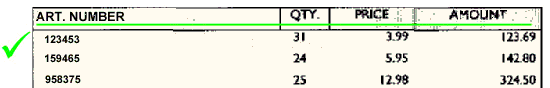
All of the column titles should be on the same row in the header.
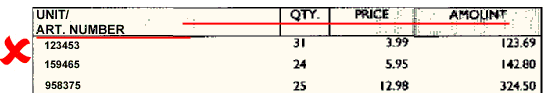
This table would not be captured automatically if you used ART. NUMBER as a column title. However, it would work if you used UNIT, because UNIT is on the same row as the other titles.
- The column header must be
positioned over the correct column. However, the column header and the column
itself can be offset.
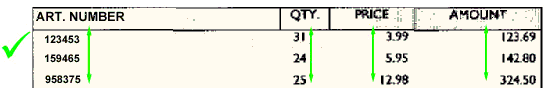
TipsThe PRICE and AMOUNT titles are offset, but over the proper columns.
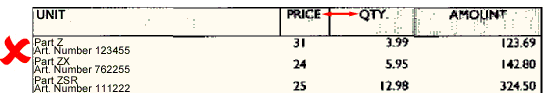
The PRICE and QTY titles are exchanged. Also, the Art. Number title is nested in the UNIT column.
- All of the line item fields
in any given line item must be positioned on the same row each
time.
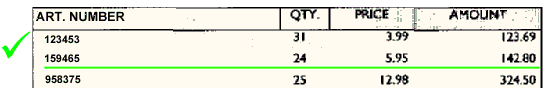
All of the fields appear on the same row.
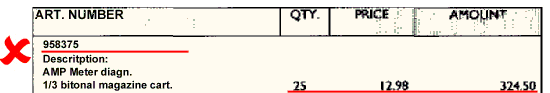
The article number does not appear on the same row as the other fields. The different layout means that this must be defined as separate line item. If there was another occurrence that had fewer lines of text (for example without the
AMP Meter diagn.
line), then that too would need to be defined as a separate line item. See When to define more line items for another example.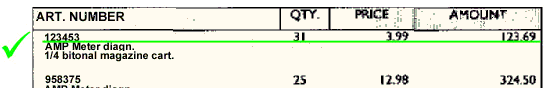
Kofax ReadSoft Invoices ignores additional lines that are outside the row boundary.
