Enable invoice counter flag
Available starting with Kofax ReadSoft Invoices 6.1.
Follow these steps to add and enable the StartInvoiceCounterAfterScanningFirstPage flag in eiglobal.ini file.
- Open eiglobal.ini file using a text editor, such as Notepad.
-
Add
StartInvoiceCounterAfterScanningFirstPage=1 in the
[Scan] section to enable the invoice counter.
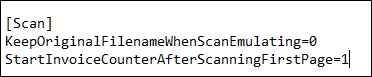
-
Save and close the file.
The invoice counter is enabled.
