Work with job descriptions
You use job descriptions to manage production. (For Verify, the alternative is using an inbox.)
You can create and edit a job description using the Manager or any of the other modules. However, in the other modules you can only change those settings that pertain to that particular module.
When you work in Manager under the Invoice profiles object bar, you can use the Job descriptions folder, which lists the job descriptions that are linked to the invoice profile.
- Using Manager, click the Invoice profiles object bar.
- Click the plus sign (+) to expand an invoiceprofile.
-
Click the plus sign (+) to expand the
Job descriptions folder. This contains the
job descriptions that you added to the
invoice profile.
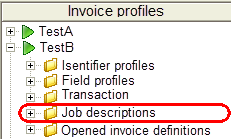
You can:
You can add any number of job descriptions.
When you open a job description, you can edit its settings. You can edit the job description at any time, even when the invoice profile is active. The changes you make will be used the next time you start the job.
You can also work with job descriptions using the Job descriptions object bar. The difference is that here you see job descriptions for all invoice profiles.
