Header identification type
There are two header identification types:
| Text | Uses unique text at a fixed distance from the first line item to determine where the line items begin. If you select Text and draw a header frame around text on the invoice image, you can also adjust the text type. |
| Lines | Uses unique horizontal lines at a fixed distance from the first line item to determine where the line items begin. Headers of this type usually consist of horizontal lines that outline the top of a line item list. |
Choosing a header
Both identification types are found on most invoices containing line items. The position of the header itself can vary from page to page, but its relative position to the beginning of the line item list must be constant.
Consider the following example using a typical list of line items from a generic invoice:
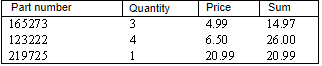
Text header
You could use "Part number" as a text header. "Part number" appears just before the first line item. It is also likely that even if the entire table is not located in the same position on each invoice from this supplier, the table formatting will remain the same, allowing Kofax ReadSoft Invoices to locate the line items.
The header text you choose should be unique. If the same text occurs elsewhere on the invoice page, interpretation errors could occur.
Lines header
Likewise, you could use the two horizontal lines at the top of the line item list, as a lines header. In the above example, you would draw the lines header around the horizontal lines between the "Part number" and "Quantity" columns.
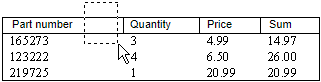
If the area outlined by the lines header frame is duplicated anywhere on the invoice in the same horizontal position, interpretation errors could occur.
