Components
AutoStore components provide the building blocks for workflows that manage documents in an organization.
AutoStore has three types of components that encapsulate functionality to capture, process, or route documents.
- Capture component
- A capture component provides a single point for documents to enter a workflow. Capture typically occurs at an MFP device, network scanner, folder, email box, an application. A complete workflow must always have a single capture component.
- Process components
- Process components process captured components in a workflow. Processing can include practically anything, such as recognizing characters in images, reading barcodes, encrypting documents, extracting information, or transforming content to a different document format. A workflow does not have to have a process component, but when processing is required, a workflow can have any number of process components.
- Route component
- A route component delivers captured and processed documents to an application or to a local, network, web, or cloud location. Typically items are stored where they may be subsequently accessed by other applications or by a different AutoStore task. This is a required component. Every workflow must have a single route component.
In AutoStore Process Designer, you string components together in a task to create an AutoStore process. To create a viable process, you must include at least one capture component to start the process and one route component to end the process. You may also insert one or more process components between the capture component and the route component to perform any required processing of documents or their content. Many route components have a corresponding process component called a connector. A connector routes information just like the route component, but instead of ending a process, it allows processing to pass to subsequent process and route components in a task.
The following figure shows a process that includes a capture component, three processing components, and a route component. The capture component is always the first component in a workflow and the route component is always the last component in a workflow.
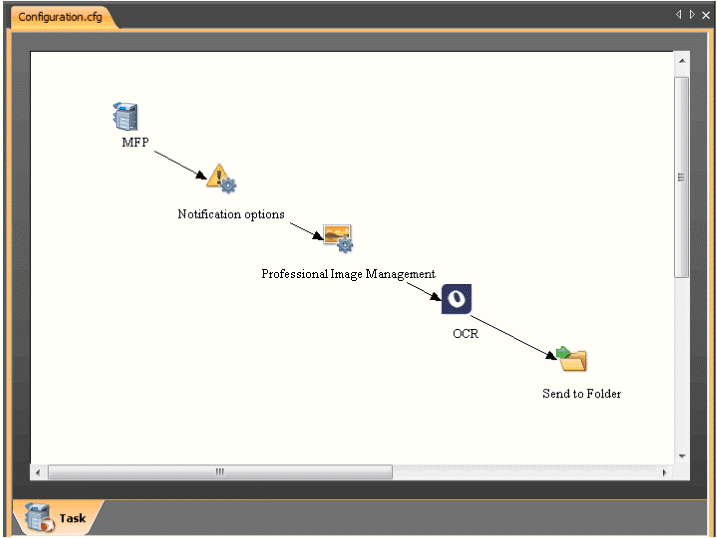
Settings for all components in a workflow are always configured in the properties for the capture component. A component list in the capture component configuration dialog box allows you to access settings for process and route components in a workflow. If you try to open settings for process or route component, AutoStore prompts that you need to configure that component from the capture component.
