Card swipe
This topic describes options for the card swipe login.
This login type supports the following features:
- Card can be swiped when the Combined Client for Ricoh is not the active application on the device panel. The Combined Client for Ricoh performs a login in the background. This is very helpful when the Combined Client for Ricoh is providing SSO to other applications. The active application could log in the user after receiving the SSO notification.
- Card can be swiped when the device is in energy-saving sleep mode. The Combined Client for Ricoh wakes up the device and logs in the user.
If the Require PIN with card swipe option is not selected, the card swipe logs in a user with a registered card ID. If the Require PIN with card swipe option is selected, the user enters a PIN.
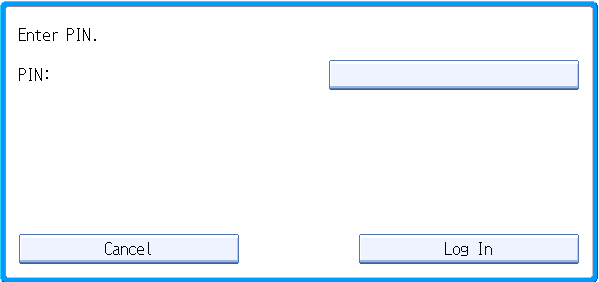
If a login fails, the Combined Client for Ricoh prompts the user to register an ID or PIN.
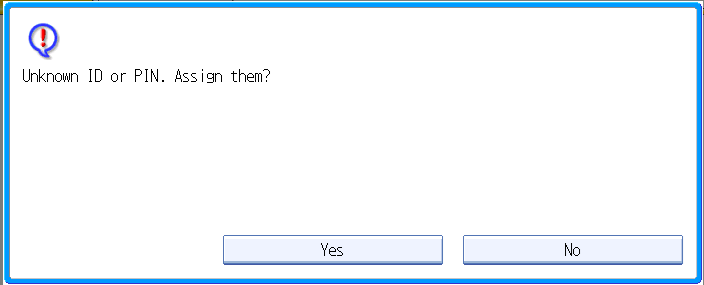
If the user presses Yes, the Combined Client for Ricoh prompts the user to log in to assign an ID or PIN.
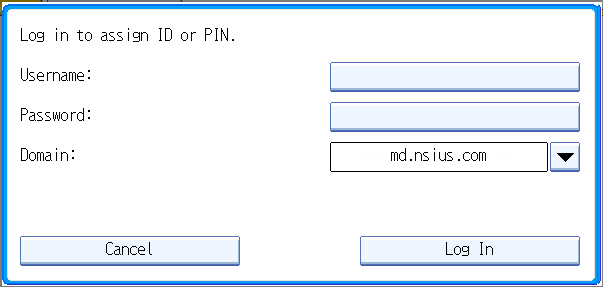
If the assignment is successful, the user can use the card ID or PIN for future logins.
