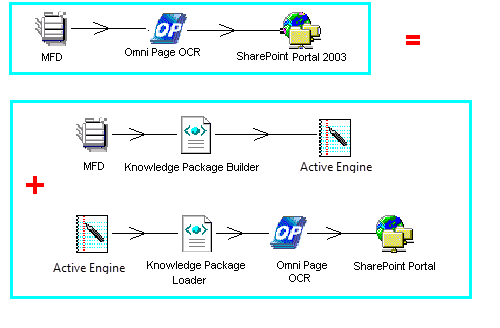Using the Content Management Queue component
Use this versatile component to setup processes that provide indexing and validation, workflow management, and distributed processing benefits.
- Documents captured from several sources can be routed to designated queues based on the type of document.
- Multiple queues can be monitored and documents can be manually indexed and validated using split-screen image/form display.
- Any document process can be performed in distributed and cluster mode using the queue method
- Queues can be used for simple and complex workflow by setting the document status to various configurable values such as "Reviewed", "Approved", and so forth.
- Queues can be setup for distributed processing and load balancing.
The example below shows how load balancing and distributed processing may be achieved using the Content Management Queue component. Consider a process where scanned documents require post capture OCR processing and storage in SharePoint Portal 2003. One way of storing OCR-processed documents into SharePoint Portal is by defining one process as shown in the first box below.
A distributed model of this is depicted by the second box, where one process is broken down to two stages. First process stage, places the XML wrapped object into temporary queues with relevant status and priority designations. The second stage of the process is where the documents are picked up from the queues created by the first stage, placed in to appropriate queues for OCR processing and final storage to a SharePoint Portal. The advantage offered by the second method is that you can have multiple second stage processes defined on multiple servers to achieve distributed processing, and scalability.