Configuring Account and Session Display
Unified Client for Samsung Smart UX can display account information during a user session, and provide a Session summary at the end of a user session.
To select the display options you want to have available, do the following:
-
Open System Manager, and navigate to .
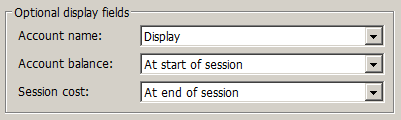
-
In the Optional display fields section, select which fields you
want displayed during a user session. The following options are available:
Option Sub-option Account name - Display throughout session
- Do not display
Follow-You balance - At start of session (does not apply to this version of the Samsung Smart UX).
- At end of session
- At start and end of session
- Do not display
Session cost - At end of session
- Do not display
Caution:The session costs and user account balances displayed at end of a session are estimates based on average copy costs. The actual values stored on the server may differ from these values.In order for the Samsung Smart UX Session Summary screen to appear on the MFP, Account balance and/or Session cost must be set to display at the end of a user session.
