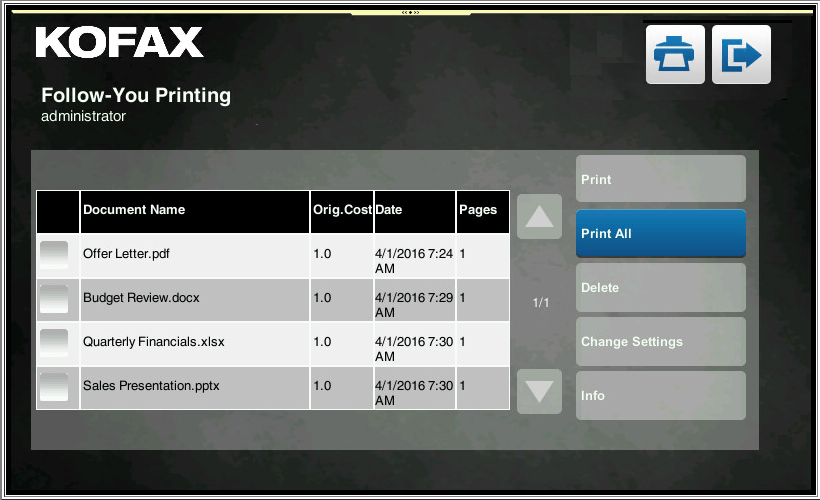How to switch between capture and print
When both AutoStore and a Print Manager are configured in DRS, users can click from
one to the other in the Combined Client for Konica Minolta screen.
-
On the capture screen, click the
 button to switch to the print manager screen.
button to switch to the print manager screen.
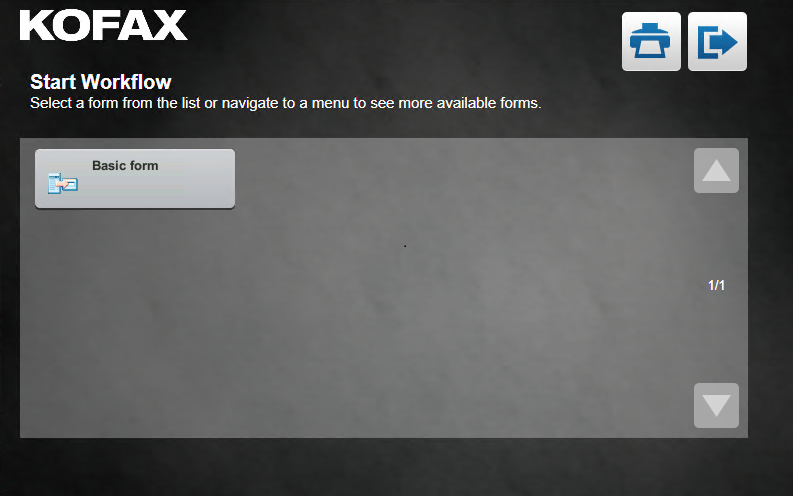
-
On the print manager screen, click the
 button to switch to the capture screen.
button to switch to the capture screen.