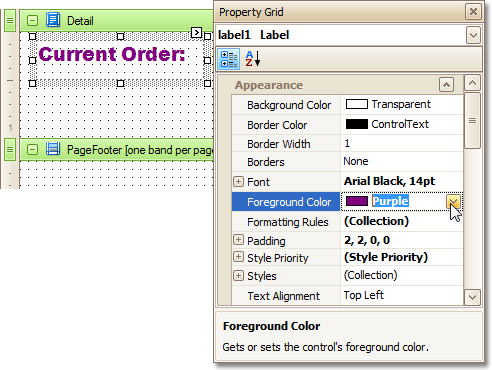Change fonts and colors of report elements
Use this procedure to changes fonts and colors (as well as paddings, text alignment, and other appearance properties) of a report control or band.
Select this element and do one
of the following:
- Use the Formatting Toolbar.
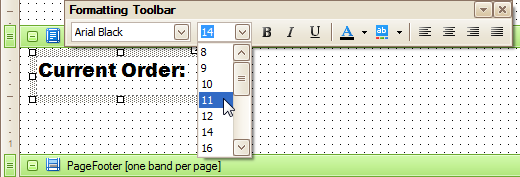
- Use the Property Grid. Note that all appearance-related properties are located under
the Appearance category.