iOS Policy Configuration
To configure the Mobile Server URL for iOS in Microsoft Intune to work with Business Connect, do the following:
- On the Microsoft Intune portal, go to .
-
Click Add.
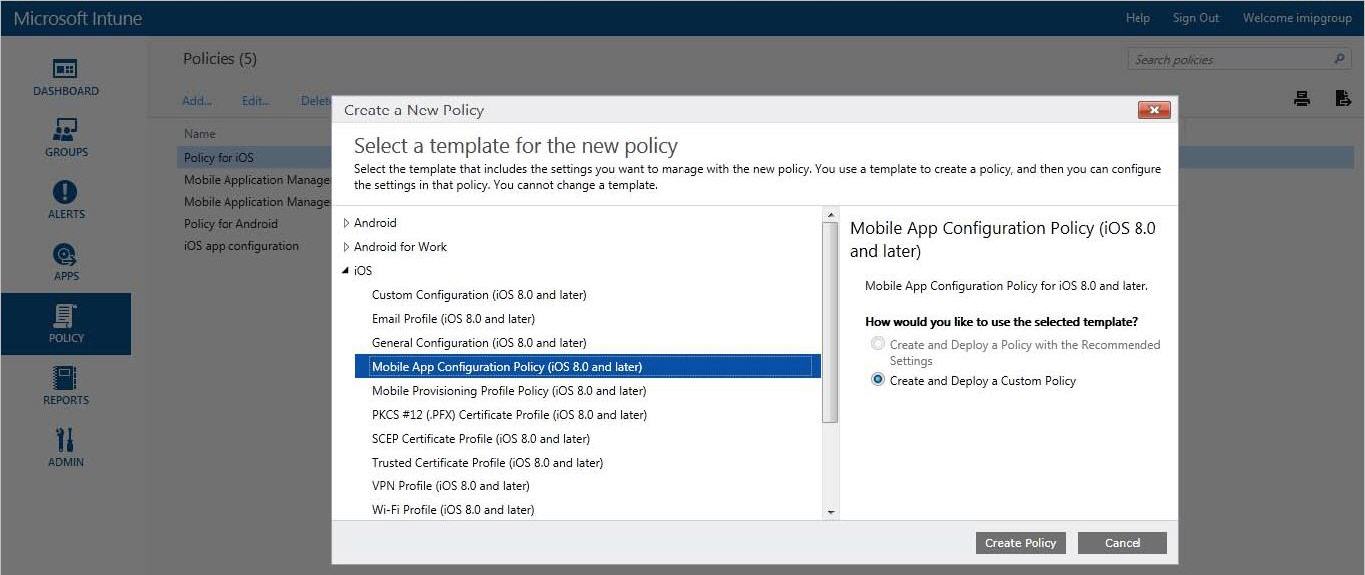
The Create a New Policy dialog box appears. - On the Create a New Policy screen, expand iOS in the list, and select Mobile App Configuration Policy (iOS 8.0 and later).
-
Select the Create and Deploy a Custom Policy option, and
click the Create Policy button.
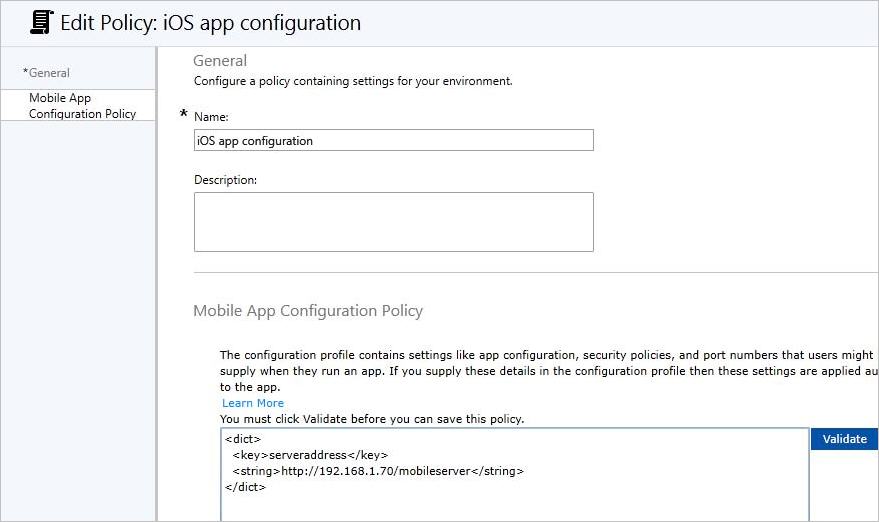
The Edit Policy dialog box appears. - Enter a Name and Description for the Policy.
- In the Mobile App Configuration Policy section enter the following configuration xml string. Substitute MOBILE SERVER ADDRESS with actual mobile server address.
- Click Validate to ensure the data is valid.
- Click the Save Policy button.
- Sync the mobile device on the comp Portal.
<dict>
<key>serveraddress</key>
<string>MOBILE SERVER ADDRESS</string>
</dict>