Manually update report output
Use this procedure to manually update report output.
Sometimes you may need to simply update a couple of values in your report before printing it. In these cases, the simplest way to correct your report is to export it to an editable file (such as RTF), then use an appropriate editor tool to edit values and print your report.
- To export a report, switch to the Preview Tab in the Report Designer.
-
Click the Export button as shown.
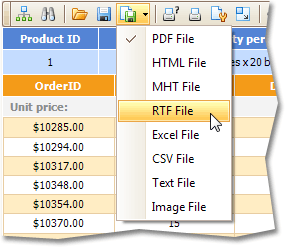
- Click the export file type on the menu.
