Security Configuration
Security keys are needed to encrypt the credentials that are sent between the client and the server. Every time the Business Connect Server is installed, a new set of keys must be generated.
To configure security keys, do the following:
-
In Business Connect Server Configuration Manager, click
the Security tab.
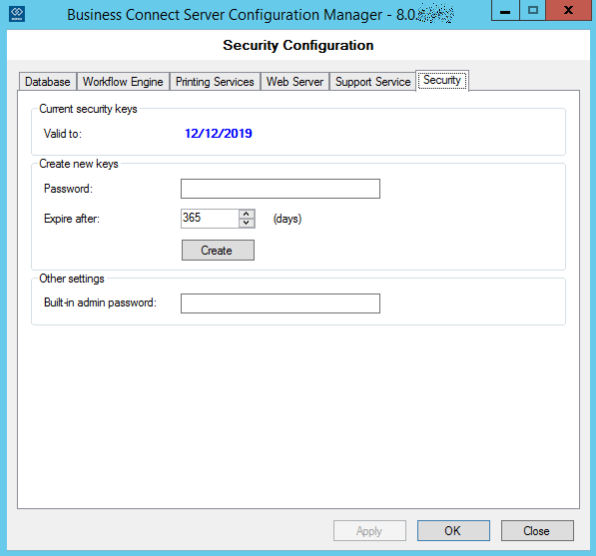
-
Enter a Password and an Expire
after (x number of days) time period, then click
Create.
A confirmation message appears, indicating that the security keys were successfully created.
-
Enter a Built-in admin password for the administrator
(admin).
The admin user password allows a Business Connect administrator to access the Business Connect Administrator Tool using the admin user name. The default password is the following:
admin - Click Apply to save the security settings. If necessary, you can review the configuration settings on any of the tabs.
