How to configure user access to device functions
Use Enhanced External Charge Unit Management to configure user access to device functions.
- On the MFP console, press the User Tools hard key or soft key on the Ricoh MFP console.
- Press .
- Page down and press Enhanced External Charge Unit Management.
-
Press the category functions for which you want to restrict user access.
For example, if you press Full Color, Single Color, and Two-color and you do not press Black & White for the Copier category, users can only make black and white copies of documents.
Do not restrict access to the Printer category options and do not restrict access to JavaTM/X in the Other Functions category. The following figure shows sample settings:
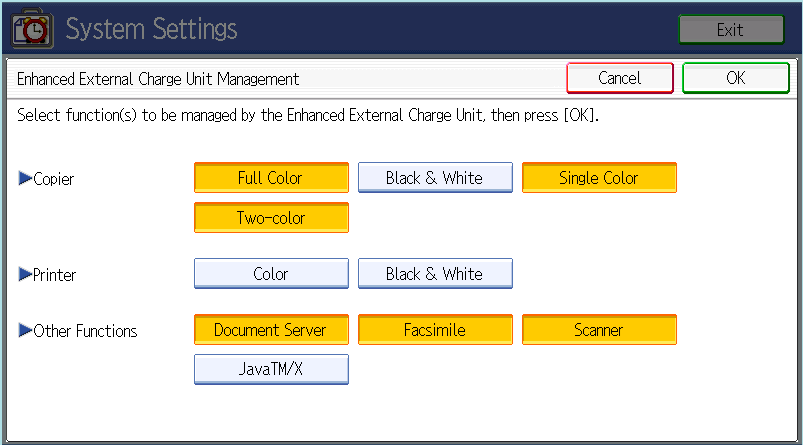
- Press OK.
