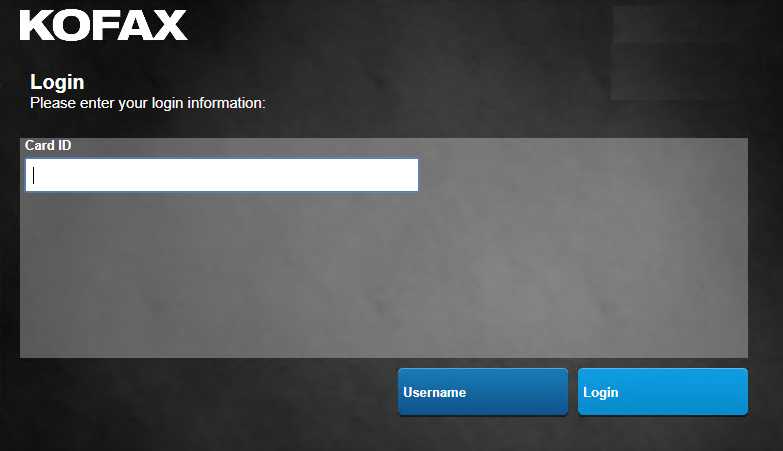Output Manager touchscreen authentication
An end user can authenticate through the MFP touchscreen. If no user is logged on at the MFP, the console shows the log on screen. Depending on the Output Manager configuration, the end user can log in by entering a card ID, by entering a card ID and a PIN, or by entering a user name and password.
Example: Prompt to enter domain user name and password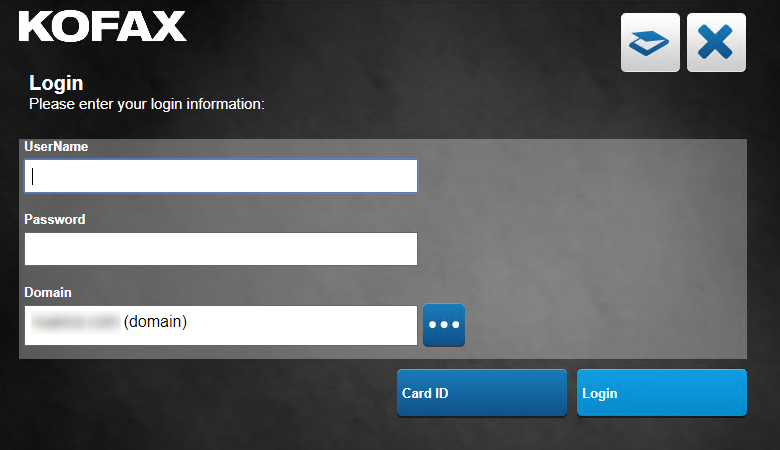
Example: Prompt to enter card ID