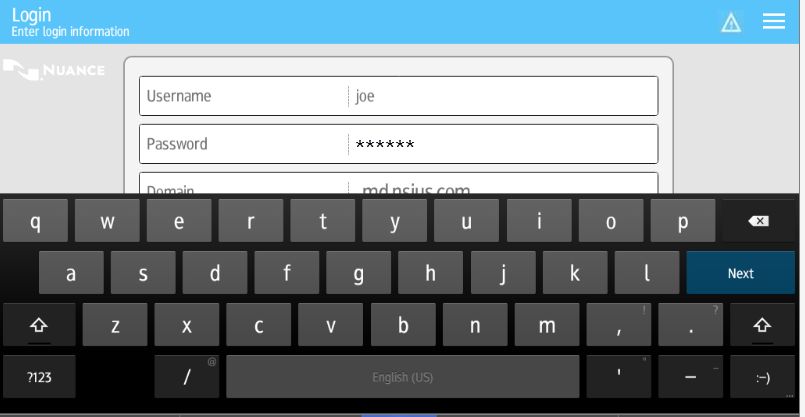Login settings
This topic describes settings that control the Unified Client for Ricoh Smart Operation Panel login to Output Manager.
The Unified Client for Ricoh Smart Operation Panel login is configured in the Output Manager Console by the External client login options.
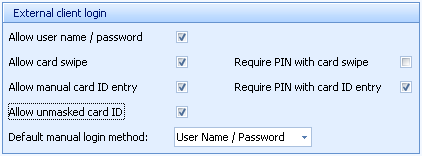
The External client login settings define three login methods and two PIN options:
- User name and password login.
- Card swipe login, with optional PIN.
A PIN can be treated as password for a card ID.
Manual card ID entry login, with option for a PIN.
After you change the login settings on the Output Manager server, restart the Unified Client for Ricoh Smart Operation Panel to implement the changes. Depending on the selections in the External client login settings, users see different login options at the Unified Client for Ricoh Smart Operation Panel .
Typically, all three login methods are enabled. Depending on the default login method selected at the Output Manager server, the user sees either the user name and password login or the manual card ID entry login.
User name/password login screen
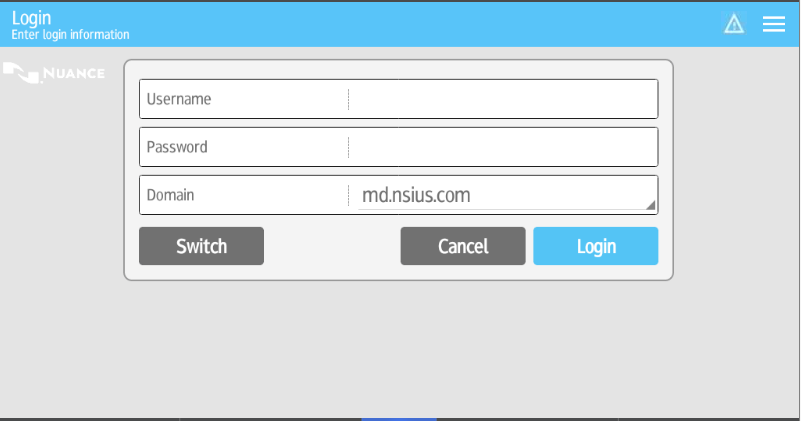
Manual ID entry login screen
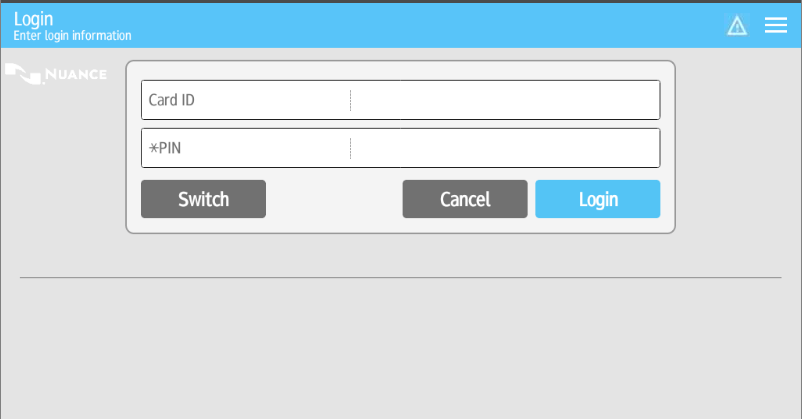
The user name, password, and card ID or PIN are entered using a soft keyboard.
Soft keyboard
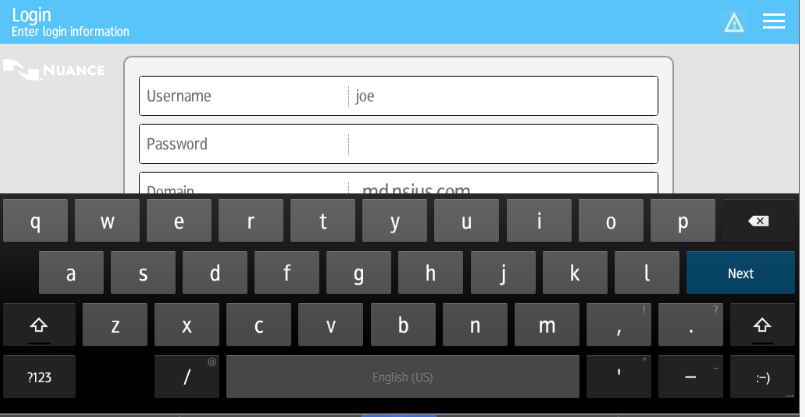
When the Allow unmasked card ID check box is cleared, the entry is obscured as the user types characters.
Soft keyboard with mask