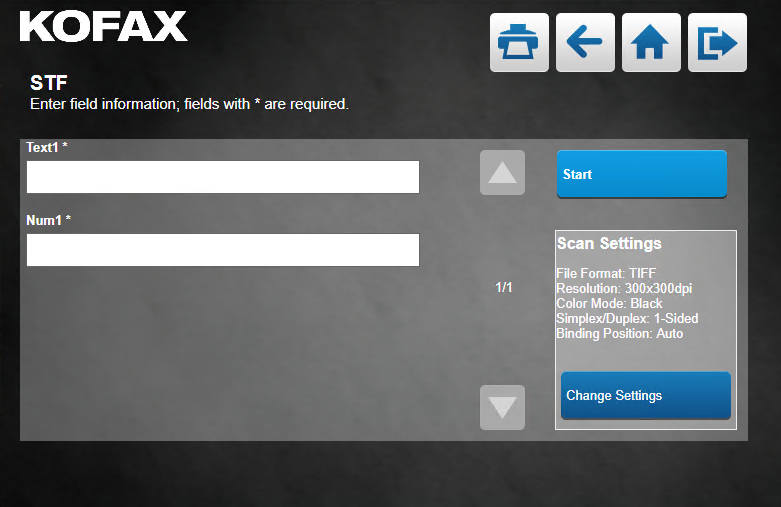AutoStore only deployment
Steps in this task must be completed for an AutoStore only deployment with DRS.
AutoStore supports capture functionality for a device. Captured documents are processed and routed according to components configured in AutoStore workflows.
- In the Application settings, use the default settings and only enter the AutoStore server IP address for AutoStore Server Address.
-
In the Device settings, set print related settings to
False and scan settings to True:
Option Set to Enable Print Release False Display destination specific documents only False Enable Scan True -
This change is reflected on MFP where you can further set scan options:
Scan Settings:
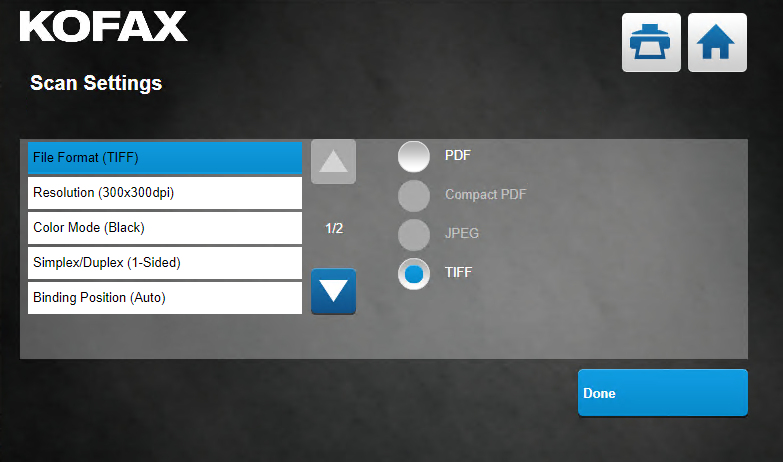 Scan Form:
Scan Form: