Change or apply data filtering to a report
Use this procedure to filter report data.
This procedure describes how to add conditions to the filter string for a report. You can also request a filtering parameter each time a report is previewed. For more information, see Add parameters to a report.
- In the Reports navigation pane of the Reports Application, click to select the report.
-
In the Property Grid, click the browse button
(...) in the Filter String
box.
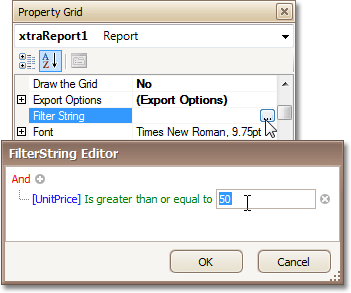 This opens the FilterString Editor dialog box.
This opens the FilterString Editor dialog box. - Click And + to filter criteria.
- Switch to the Preview tab to view the result.
