How to Create the Remote Function Call connection in Remote Function Call Mode
- In the SAP NetWeaver GUI for Microsoft Windows, type SM59 in the transaction field and press Enter.
-
Select TCP/IP connections and click
create (
 ).
).
-
Configure RFC connection settings as shown in the following example:
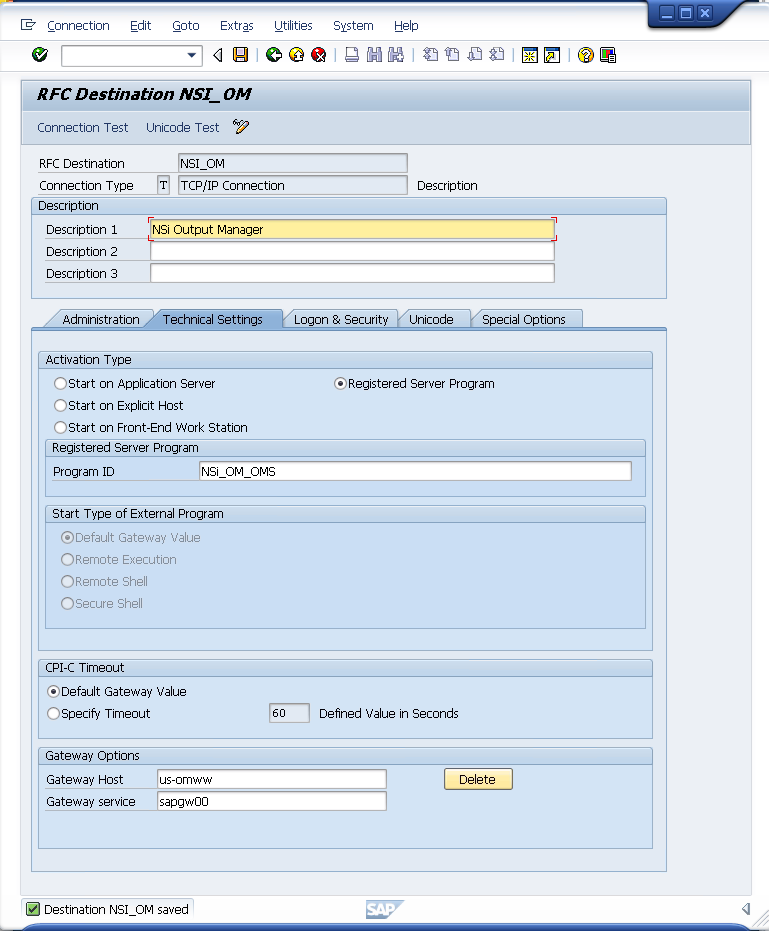
The Gateway Host value is the name of the machine that hosts SAP NetWeaver. - Save the settings.
