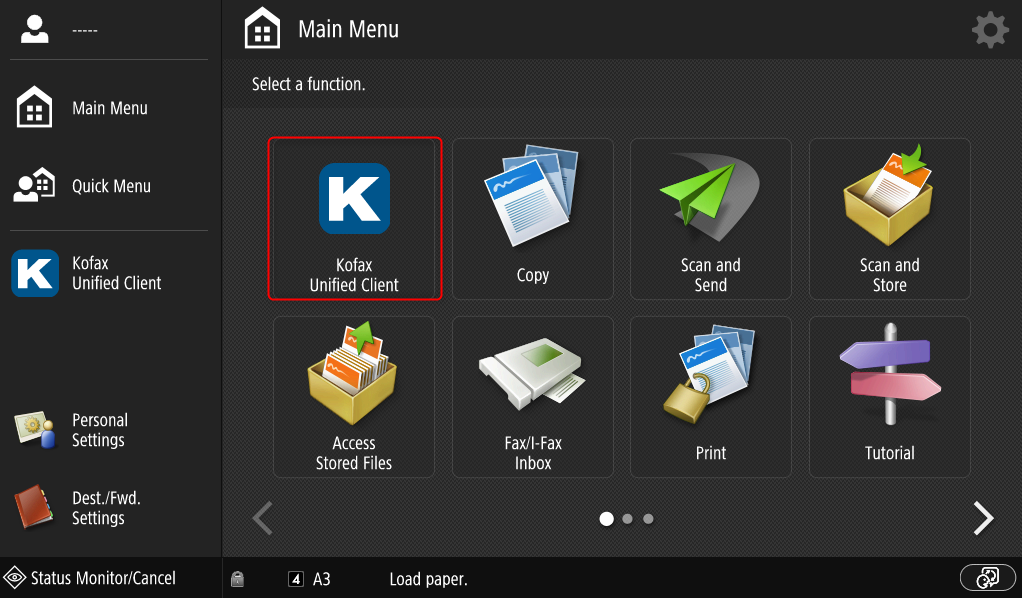Renaming Embedded Application on Home Screen
DRS allows the system administrator to rename the embedded application on the device's home screen (a single device or multiple devices). This rename process overrides the default name of the application on the device's home screen independently of the locale set on the device.
The following example presents the default behavior for the application to be renamed as "Kofax Unified Client" when nothing is configured. Complete as follows:
- In DRS, select a device under Devices and go to Details > Application Name > rename application to "Kofax Unified Client".
- Under Details, select Configure action.
- Verify that this action has been completed under Action History.
- In the device web page, perform restart under Settings/Registration in order to these changes take effect.
- On the device's home screen, after restart, verify that application has been
renamed. For more information on how to place this application to be on the first
page, see Moving App Logo to the First Page of Canon Device.