Configuring Activity
Business Connect Server provides the settings that allow administrators to specify the default display layout in the Business Connect app.
-
Select
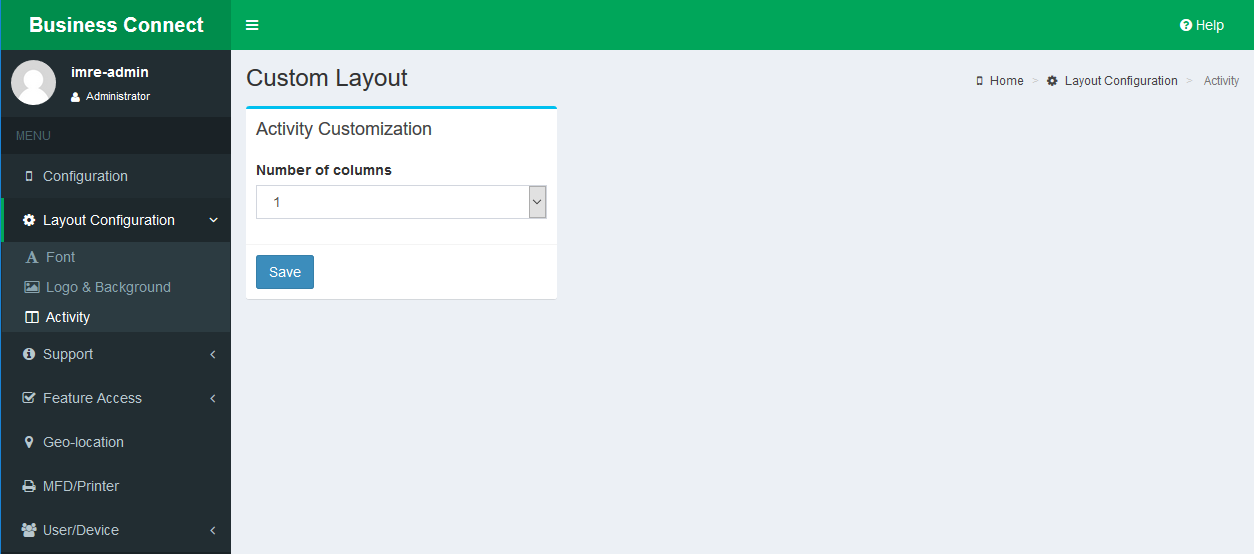
-
Configure the Activity Customization.
These settings will be used as the defaults for how web forms are displayed on the mobile device.
Parameter Description Custom Layout Number of columns - Specifies the number of columns within the web forms
viewed on the mobile device.Multiple columns only have an effect on mobile devices with large screens, such as iPads or Galaxy Tabs.
- Specifies the number of columns within the web forms
viewed on the mobile device.
- Click Save.
