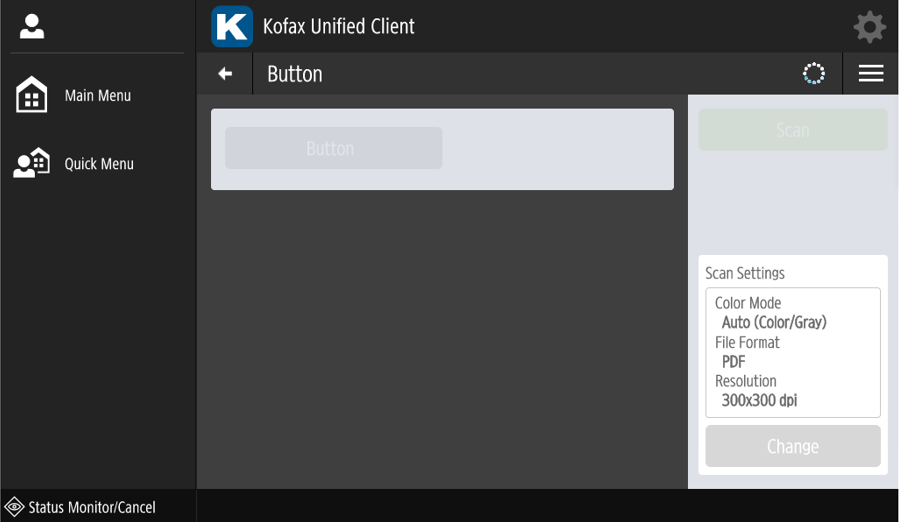Complex scan overview
The Unified Client for Canon supports Dynamic Forms for the scan workflows, meaning that it is possible to notify the server of changes in the entered data on the scan forms. When the notifications arrive to the server with the data, a user-defined script is run and the result of that is an altered scan form which the client will display. The altered form can have the same visible input fields with altered contents or entirely different ones. For example, making a selection in a list can cause a second list to appear on the form, or a previously disabled field can become enabled based on input validation and so on.
These scripts can also run when the Scan button is pressed, which means that pressing the scan button does not necessarily result in the actual start of the scan job. Ultimately, it depends on the server response whether the next action is Start the scan job, Show an error notification, or Show an altered scan form to enter additional data.
While the change notification is processed (request sent to the server and waiting for the
response), controls are disabled on the form and a busy indicator will be shown on the
right side of the title bar.