How to Create the Real Output Management System in Remote Function Call Mode
- Log in to the SAP NetWeaver GUI for Microsoft Windows.
- Type SPAD in the transaction field and press Enter.
- On the Spool Administration screen, click Full administration.
- Click the Output management systems tab.
- Click Display next to Real Output Management Systems.
-
Click Change (
 ) and then press Shift+F1.
) and then press Shift+F1.
-
Configure Real Output Management System settings as shown in the following
example:
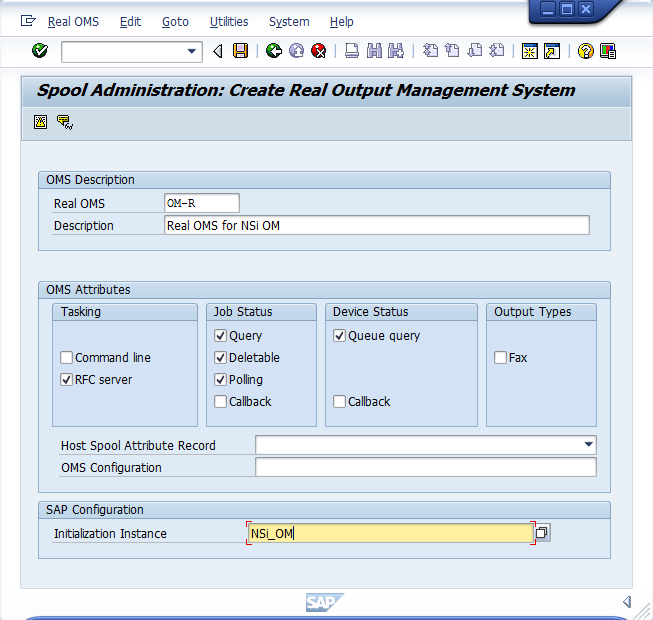 For Initialization Instance, use the RFC Destination value that you specified in How to Create the Remote Function Call connection in Remote Function Call Mode.
For Initialization Instance, use the RFC Destination value that you specified in How to Create the Remote Function Call connection in Remote Function Call Mode.If you select Polling for Job Status, SAP NetWeaver polls Output Manager for document and device status. If you select Callback for Job Status, Output Manager notifies SAP NetWeaver when document and device events occur. Callback provides more detailed status updates.
- Save the settings.
