Install certificates in a ControlSuite NLB environment
A fail-safe Equitrac configuration is running multiple Device Control Engine (DCE) nodes to leverage Network Load Balancing (NLB). In these configurations, the ControlSuite server and all DCE nodes should use the same certification to support automatic switching between nodes.
First set up the environment, then last proceed with the following steps to sync the certificates on all nodes and the Equitrac server.
- On the Equitrac server start the Config Assistant.
- In the main menu on the left, select Certificate management.
- Select all the services in the Certificate Management list.
-
In the drop-down list on the top, select Generate
Self-Signed.
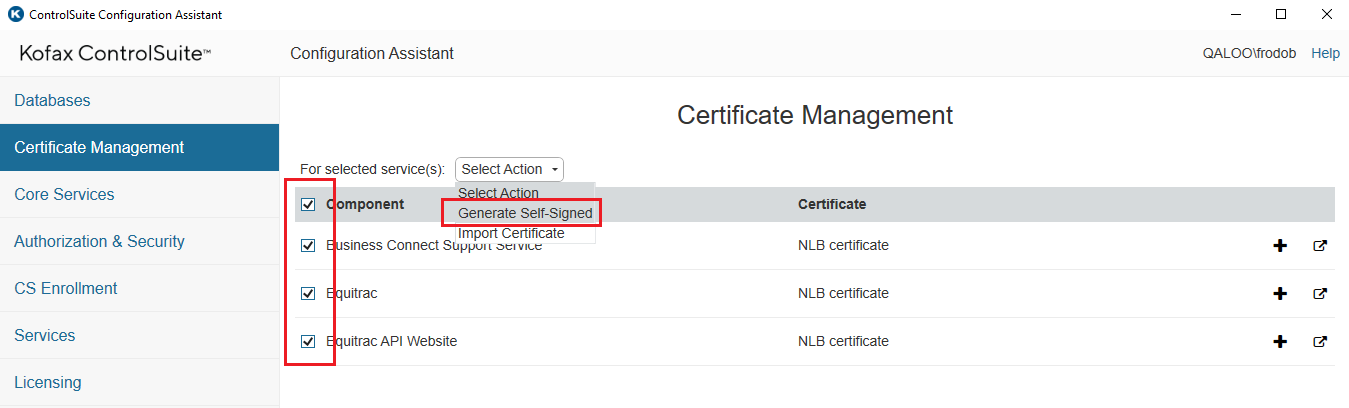
The Generate Certificate dialog box appears.
-
Provide the data to include in the certificate.
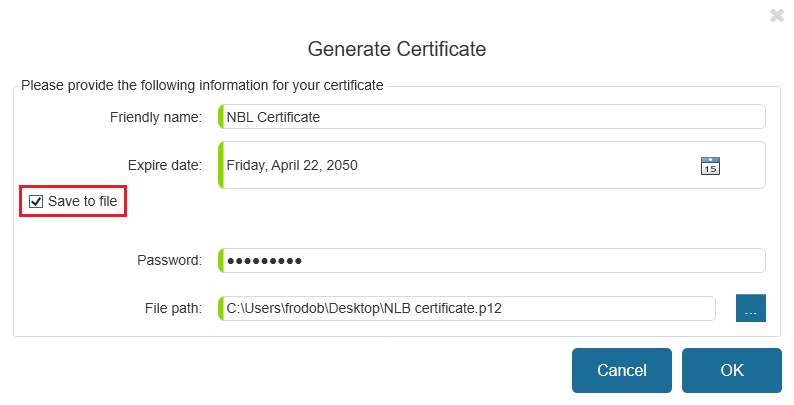
- Enter a Friendly name describing the certificate.
- Enter the date when the validity of the certificate to expire.
- Select Save to file.
- Enter a Password.
- Enter or browse to a File path where to save the certificate file.
- Click OK.
The certificate is generated, and the file is saved on the provided path.
-
Import this certificate file on each node of the load balancing pool.
- Copy the certificate to a local folder on the node.
- Start the Config Assistant on the node.
-
In the main menu on the left, select Certificate
management.
The Certificate Management list appears with a single item (Equitrac).
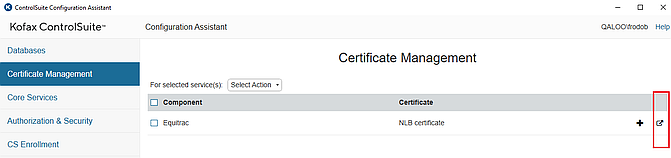
-
Click the Import Certificate button (
 ) on the right.
) on the right.
- Click Browse, and select the certificate in the local folder you saved.
- Enter the password.
- Click OK
- Click Apply to confirm the certificate.
-
Verify that you installed the certificates successfully on all the computers (both
ControlSuite servers and DCE nodes) involved in the pool.
-
On the computer, Go to .
The list of certificates appear.
- Verify by comparing certificate properties, such as Friendly name and Expiration date, that each computer uses the same certificate.
-
On the computer, Go to .
