How to view Print Manager job information
Job information is accessible both Equitrac and Output Manager jobs on the on the Document Information screen in Combined Client for Konica Minolta.
For both Equitrac and Output Manager, pressing the View Info
button on the print job page displays Documentation Information
screen. There only small differences between these screens for the two print
manager applications.
How to view job information for Equitrac Follow-You Printing
Settings on this screen allow users to view information for selected
Equitrac print jobs. Users can click the arrow keys to page between
jobs.
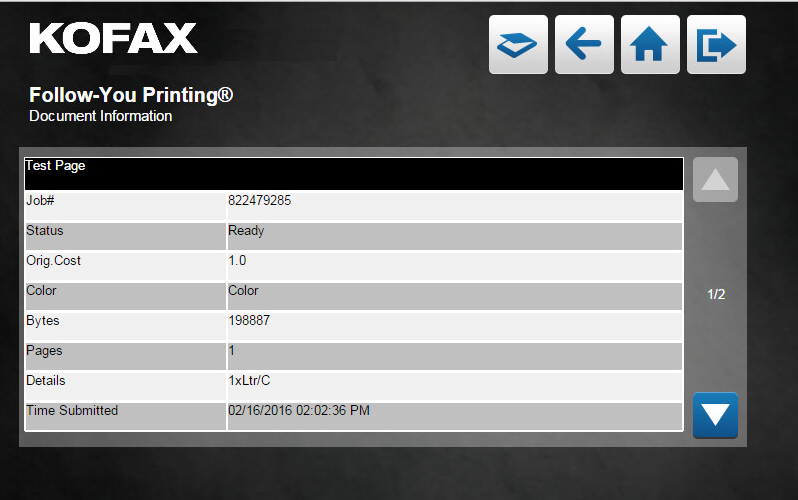
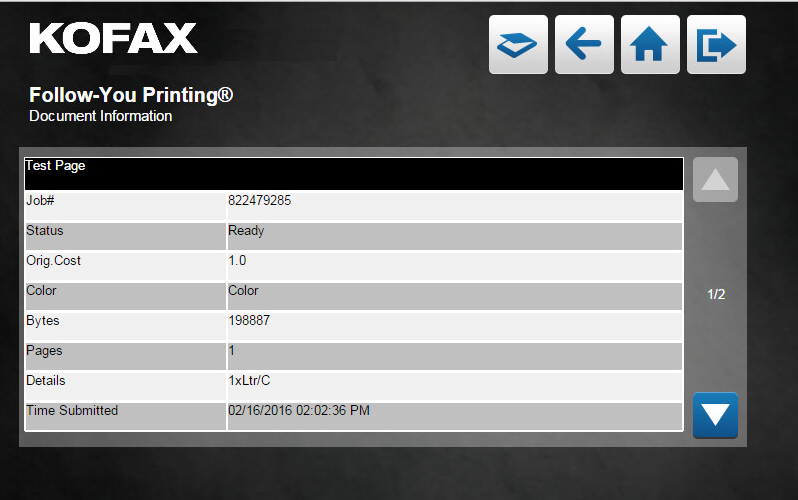
| Press | To |
|---|---|
|
|
Navigate to the capture screen. |
|
|
Navigate back to the previous screen. |
|
|
Navigate to the home screen. |
|
|
Log out of the Combined Client for Konica Minolta and return to the login screen. |
|
|
Scroll to information about the previous job in the job list. |
|
|
Scroll to information about the next job in the job list. |
How to view job information for Output Manager Secure Print
Settings on this screen allow users to view information for selected
Output Manager print jobs. Users can click the arrow keys to page between
jobs.
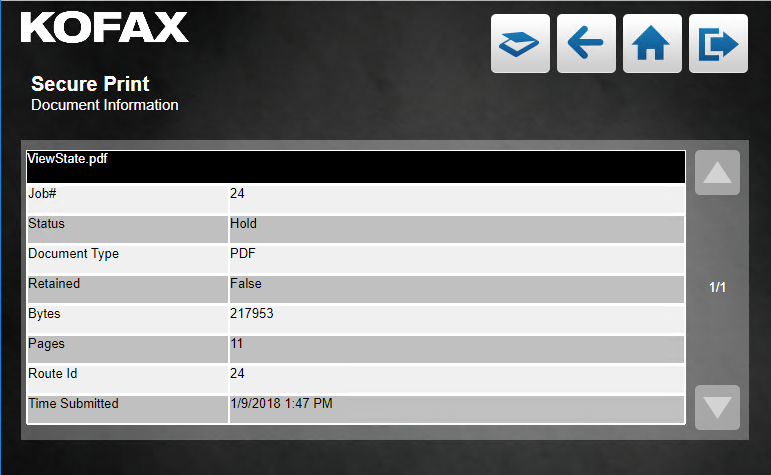
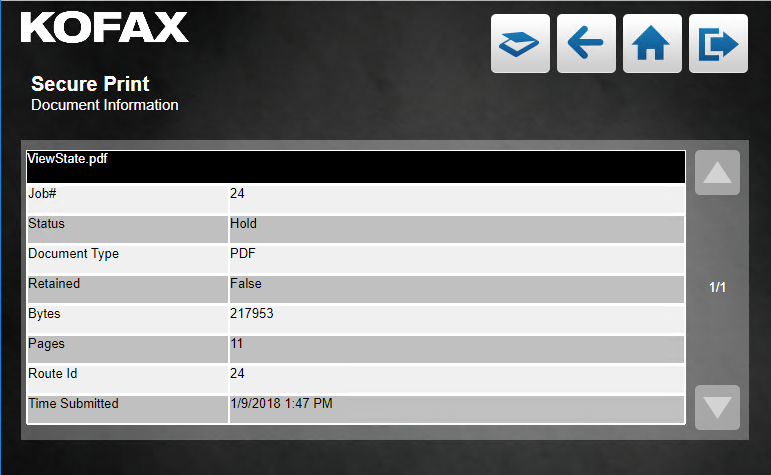
| Press | To |
|---|---|
|
|
Navigate to the capture screen. |
|
|
Navigate back to the previous screen. |
|
|
Navigate to the home screen. |
|
|
Log out of the Combined Client for Konica Minolta and return to the login screen. |
|
|
Scroll to information about the previous job in the job list. |
|
|
Scroll to information about the next job in the job list. |
