Extendable/Multiselect/Database lookup fields
This field is used for lists in which either multiple selection is enabled or when users
can add their own items. Selected items will be enlisted in the input area separated by
semicolons. The selection(s) can be cleared by pressing the clear icon (![]() ) on the right of the input area.
) on the right of the input area.
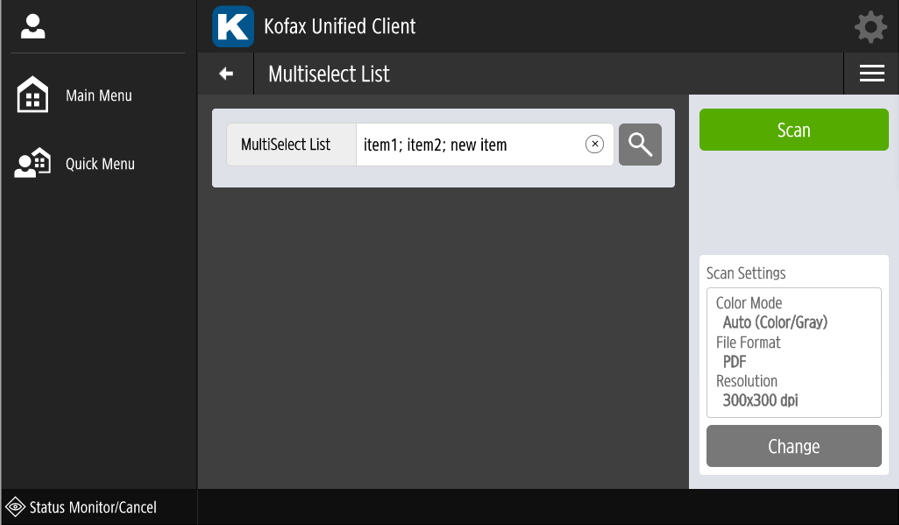
Pressing the input area or the search icon will bring up the item selection/search screen.
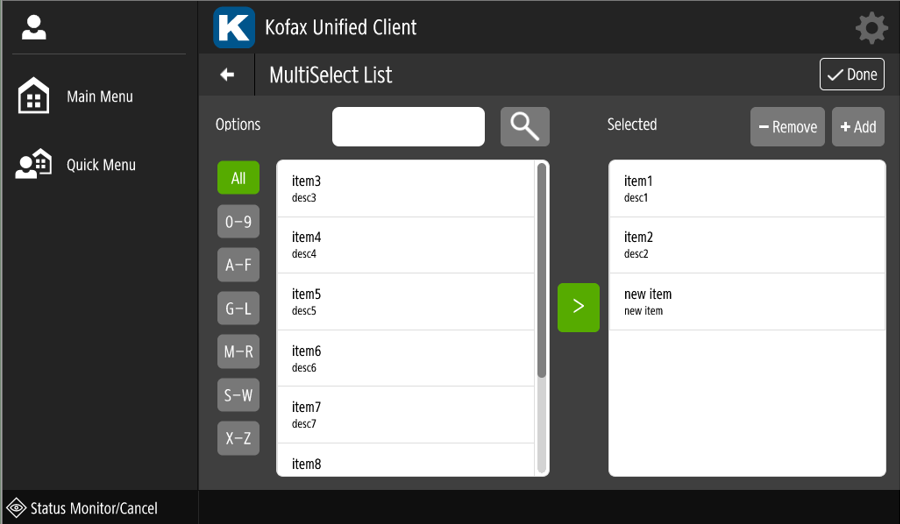
The available (not selected) options are listed on the left. To-be-selected items are listed on the right. It is important to note that changes in the selection are not actually performed until this screen is dismissed using the Done option.
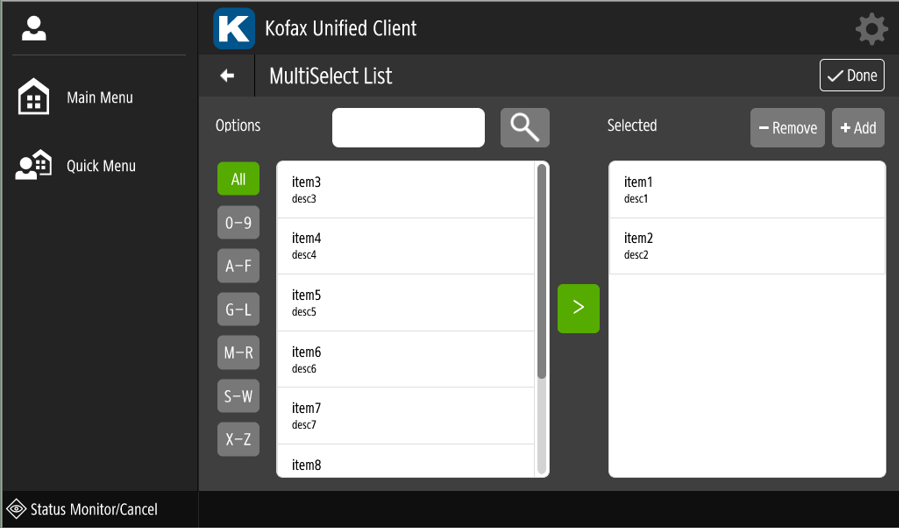
Options can be filtered using the pre-defined filter buttons on the left, or by entering text into the search field on top of the available options list. Multiple items can be marked for selection from the options and then touch the arrow to select the marked items. Selected items will no longer appear on the options list. To undo a selection, use the Remove button, and to enter a new item not available in the list of options use the Add button.
