Overview
The Combined Client for Ricoh provides a combined client for capture and print manager functionality on Ricoh multifunction printers (MFPs) and devices (MFDs). Your business requirements determine capture and print manager requirements for your environment. Device Registration Service to deploy embedded client on Java-enabled devices and configure it to either or both capture and print on a client. Capture (with process and route) functionality is supported by AutoStore, while print management may be supported by either Equitrac or Output Manager.
The following figure illustrates the architecture for a system that includes the Combined Client for Ricoh:
System architecture with Combined Client for Ricoh
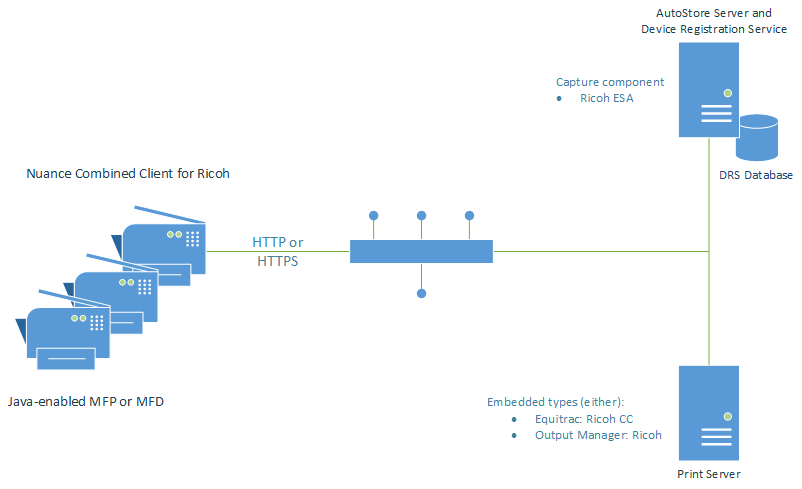
The Combined Client for Ricoh provides device authentication with a single application for Equitrac Follow-You Printing and scanning into AutoStore workflows. This client secures access to devices, allows user to toggle between Follow-You Printing and scanning, provides card reader support, searchable billing codes at device login, and job accounting.
The Combined Client for Ricoh supports AutoStore, Equitrac, and Output Manager authentication through user name and password, card identification (ID) with an optional personal identification number (PIN), and card swipe with an optional PIN.
The Combined Client for Ricoh supports single sign-on (SSO) for the following systems:
- Adaptable Authentication API (AAA): Ricoh SSO infrastructure.
- Internal authentication: built-in MFD logon mechanism.
- Card Authentication Package (CAP): Card logon product from Ricoh.
The Combined Client for Ricoh can collect accounting data to enable you to track usage for up to three billing accounts.
