Enable Web Browser
- Open a web browser and log on to the MFP as an administrator.
-
Click the Network tab and click Web Browser
Setting.
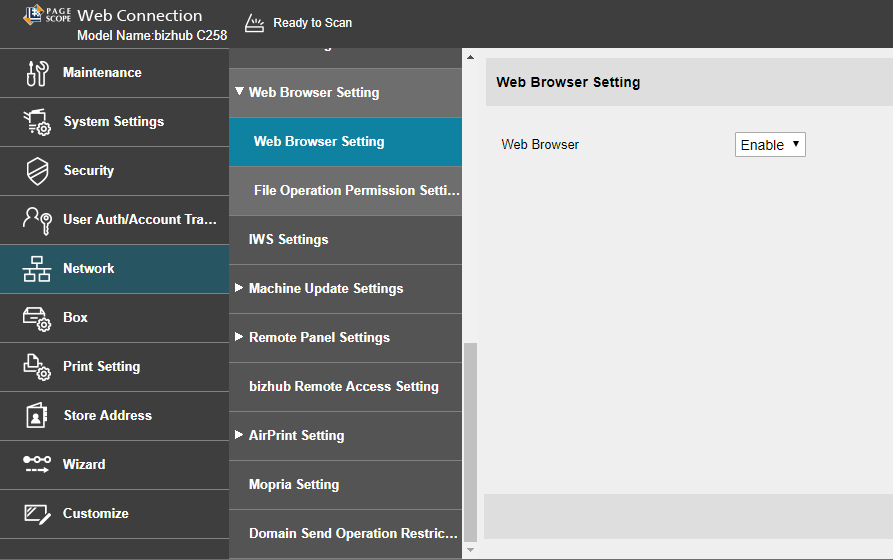
- Select Enable from the Web Browser drop-down list.
- Click OK.
