View Print jobs
The printed jobs lists show information about completed print jobs.
The user can view and manage jobs in the Output Manager Release my print jobs list.
Output Manager "Release my print" jobs list
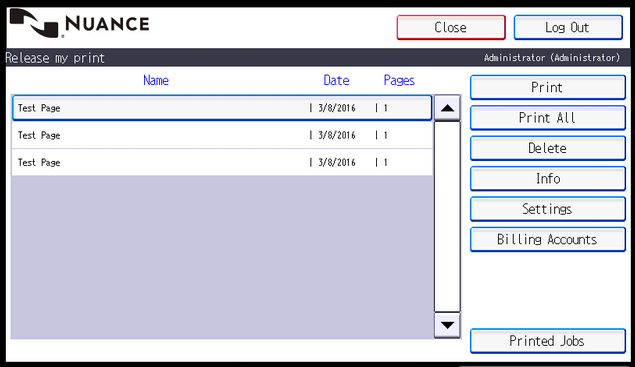
Equitrac "Follow-You Printing" jobs list
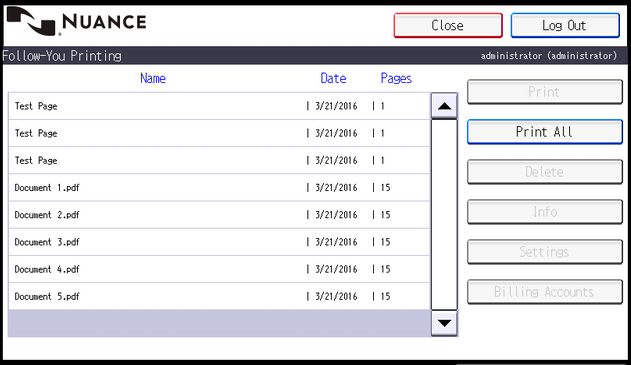
| Button | Description |
|---|---|
|
Prints the selected job in the list. |
|
| Print All |
Prints all jobs in the list. |
| Delete |
Deletes selected jobs in the list. |
| Info |
Shows information for a selected job. |
| Settings |
Opens the settings screen to configure print settings. |
| Billing Accounts |
Opens the billing accounts screen to search select an available billing account available for the current user login. |
| Printed jobs |
Displays printed jobs. Clicking this button changes the label to read Unprinted Jobs. This button is only available on the Output Manager Release my print screen. |
The number of jobs retrieved is limited to 40. When the user presses Print Jobs, the button changes to Unprinted Jobs. This allows users to switch from one list to the other.
