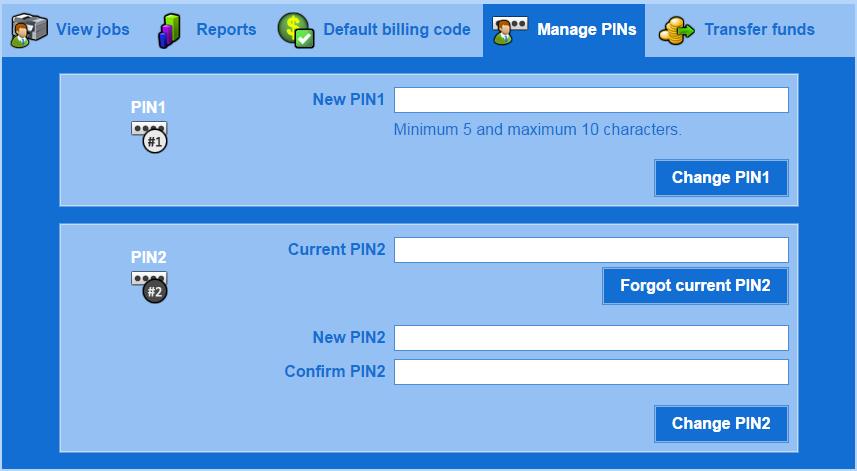Manage user PINs in User Dashboard
In User Dashboard, if at least one PIN is enabled in Web System Manager (see Automated PIN Code Management), the following content is available in the Manage PINs tab:
- If PIN1 management in User Dashboard option is enabled on the server, a New PIN1 textbox is displayed. If requested, add a new PIN1 and click the Change PIN1 button. If successful, a message “PIN1 has been updated” is displayed.
- If PIN2 management in User Dashboard option is enabled on the server, a New PIN2 textbox is
displayed. If requested, add a new PIN2 and click the Change
PIN2 button. If successful, a message “PIN2 has been updated” is
displayed. Optionally, click the Forgot current PIN2 button
to have your PIN2 reset to a random value and emailed to you.