Using the IXOS component
This interface is used to archive any desired documents, including document attributes, transparently in IXOS-ARCHIVE. The documents are created within the import directories and are then entered in the archive system by the archive server.
The documents, including the attributes, must be transferred according a defined form. IXOS component allows creation and transfer of documents according to defined directory on the Archive server referred to as EXT_DIR. The sub-structure of this directory is predefined and is described in the Batch Import guide from IXOS. Within the IXOS, the path for EXT_DIR is specified when it is installed. You must point to the same EXT_DIR when you are using IXOS Component. You must, of course, also ensure that sufficient space is made available in EXT_DIR in order to transfer external documents.
The IXOS interface allows you to create standard batch import files within the EXT_DIR subdirectory structure. The EXT_DIR subdirectory is depicted in illustration below. The Component user provides the EXT_DIR root directory on the EXT_DIR Tab of the IXOS component. The component is responsible for creating the appropriate subdirectories. For details on the EXT_DIR sub-directory structure see the Batch Import with Attributes guide from IXOS.
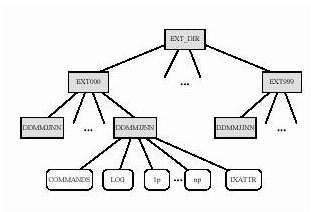
The IXOS component creates necessary directory and files under EXT_DIR which includes creation of:
- IXATTR file — All attributes headers and corresponding fields.
- COMMAND file — All commands related to the image files and attributes.
- LOG file — Empty log file created to allow logging by IXOS Batch Import process.
- Image file(s) — Captured image file in TIFF or PDF format.
This interface also supports SAP R3 attributes and commands as well as Flexible Header structures for free format creation of IXATTR or COMMAND interface file entries. For details on all attributes and command variables see the Batch Import with Attributes guide from IXOS.
