Show the current row index
Perform this procedure to show the current row index in a report.
- Create a new report or open an existing one.
-
Drag required fields from the Field List onto the report's
Detail band.
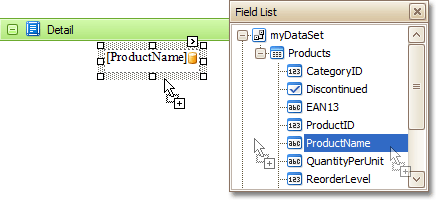
For details, see Report bands.
-
To create an exact copy of the Label that will display the index, press Ctrl on
the keyboard while you drag the field for which the current row index will be
displayed.
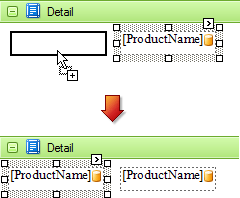
-
Select the new Label, and in the Property Grid, click the
browse button (...) in the Summary
property box.
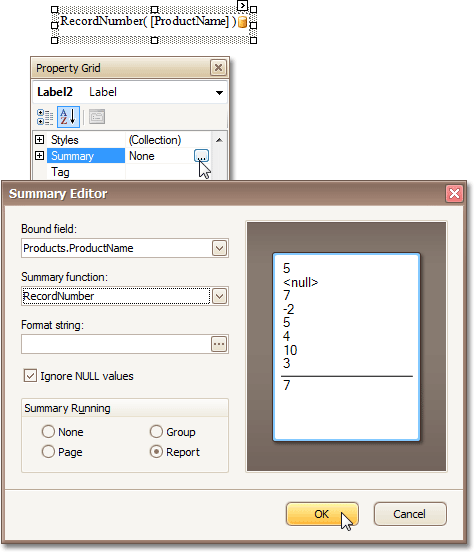 This opens the Summary Editor dialog box. In this dialog box, the Bound field is already set to the required data field.
This opens the Summary Editor dialog box. In this dialog box, the Bound field is already set to the required data field. - For Summary function, click RecordNumber.
- To avoid null data fields from affecting the calculation, select the Ignore NULL values check box.
- Finally, for Summary Running, click Report (Group or Page if required)
- Click OK to save your changes and close the dialog box.
