How to configure user authentication
- In Windows, open the Printer window by clicking .
- Right-click the Konica Minolta printer, and then click Properties to open the MFP properties window.
- Click the Configure tab, select User Authentication in the Device Option list.
-
In the Setting list, select
Disable.
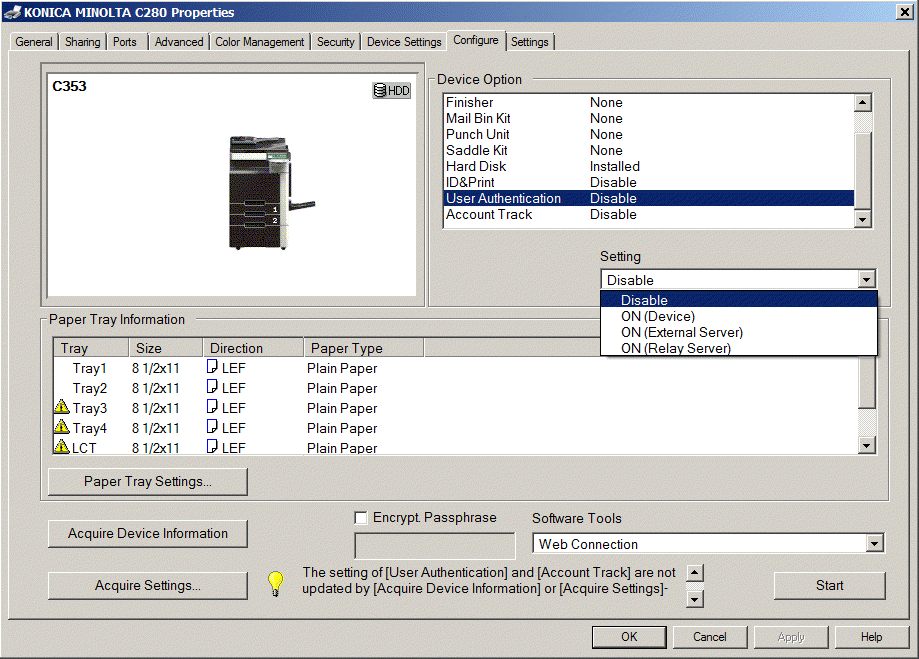
If the Setting box is disabled, click the Acquire Settings button, clear the Auto check box, and then click OK. This activates the Setting box for the User Authentication option. - Click Apply to save the settings.
