Manual ID entry
This section describes options for the manual ID entry login.
Manual ID entry login prompts for both ID or server or registers an unrecognized user. By default, the manual ID login provides fields for both card ID and PIN for logging onto the server. If the PIN option is disabled, the Combined Client for Ricoh shows the login screen without the PIN field.
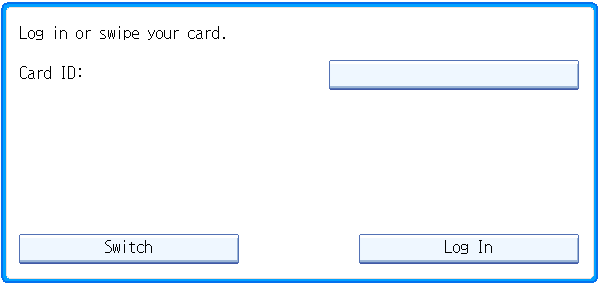
If a login fails, the Combined Client for Ricoh prompts the user to register an ID or PIN.
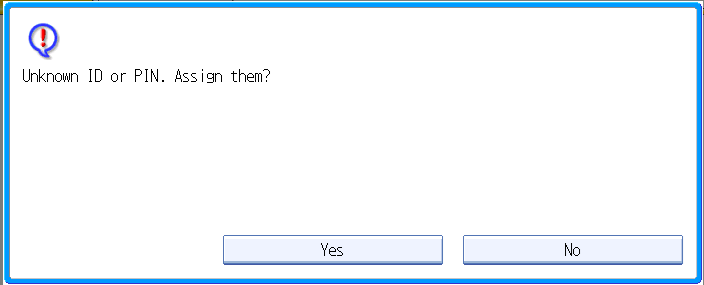
If the user presses Yes, the Combined Client for Ricoh prompts the user to log in to assign an ID or PIN.
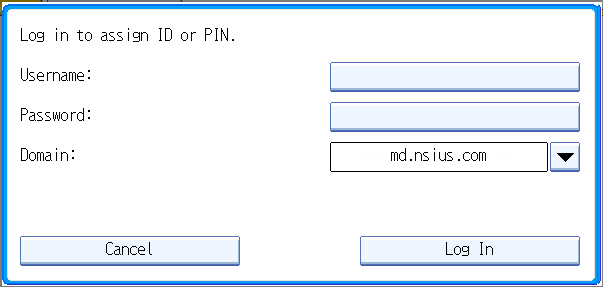
If the assignment is successful, the user can use the card ID or PIN for future logins.
