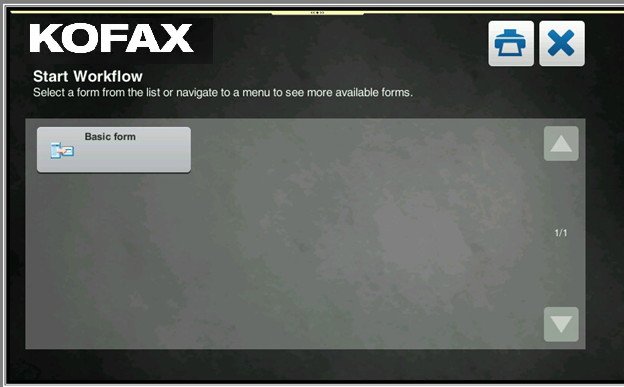AutoStore authentication
AutoStore authentication is configured in the AutoStore Process Designer. After you add the Konica Minolta iOption component to a workflow, you can configure authentication in the Konica Minolta iOption component settings (on the Authentication tab of the Group Settings dialog box). For details, refer to Konica Minolta iOption capture component in Capture - Configure AutoStore (part of ControlSuite web help).
For Windows authentication without DRS authentication registered, the following login screen is displayed on the device.
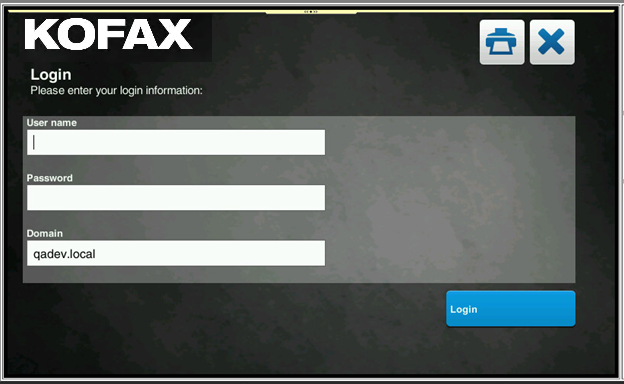
With DRS authentication registered, the login looks the same as for Equitrac or Output Manager, depending on which one is selected as the Print Manager application (on the Application field in the DRS Device settings).
After the user logs in, the user sees can initiate an AutoStore workflow on the Start Workflow screen.