Install Canon application for both AutoStore and Output Manager
Before you start: Follow the licensing steps in Canon Licensing required to install the client.
Complete the following task to configure Canon Unified Client for use with Output Manager.
- Open a web browser and enter the IP address of the Canon device to open the web interface.
-
Under Management Tools, select
Service Management Service.

- Select Install MEAP Application/License.
- Select application and license files from the installation package files previously downloaded to your local computer.
-
Select operation to perform (Install and
Start option is default) and click
Install.
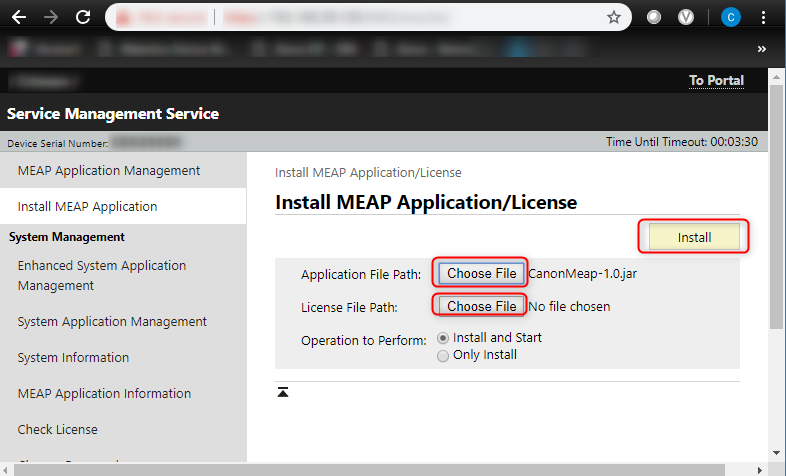
- Verify the Application Information and click Yes.
-
Enable USB card reader devices:
- Go to .
- Select Use MEAP Driver for USB Input Device.
- Click OK.
