Use Follow-You Printing
-
Log in at the device by entering a valid login PIN credentials using the
on-screen keyboard (invoked by tapping within the User ID field), or by using a
swipe card, or (optional) select a Quick Selection option
from the list on the screen, if available.
Unified Client for HP supports Equitrac authentication through user name and password, card identification (ID) with an optional personal identification number (PIN), and card swipe with an optional PIN, it also supports single sign-on (SSO).The Launcher screen appears.
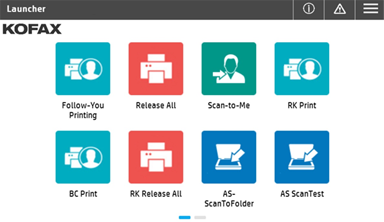
- Press the Follow-You Printing container from the displayed functions. The Follow-You Printing screen displays all the queued documents associated with your login credentials or release key. By default, the list displays documents in order from longest queued to most recently queued.
-
Select the jobs that you want to print and press Print.
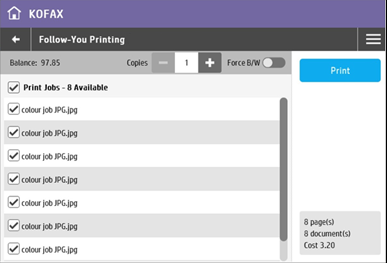
From the Follow-You Printing screen, you can complete the following actions:- Select - or + to adjust the number of copies.
- Select the Force B/W switch to force color jobs to print in black and white.
- The top line of the documents list indicates the number of documents available. To select all or clear all documents, press the check box next to Print Jobs.
- Select or deselect individual print jobs by pressing the print job's respective selection check box.
- Select Print to release all selected documents.
-
The following options are available by selecting the menu icon
 at the
top right of the screen:
at the
top right of the screen:
- Select Delete to remove all selected documents from the Job List without printing them.
- Select Print & Save to print and save all selected documents from the Job List.
- Select Job Details to view information about the document.
- Select Refresh to refresh the current page.
- Select About to display the current version of the Unified Client for HP.
- Select Server Status to view the status of the ControlSuite and DWS servers.
- Select Logout to log out from the Unified Client for HP.
