Launching Admin Tool
At this point, you can log into Admin Tool to perform initial setup before other users are configured as administrators using the default admin user name.
You can launch Admin Tool from a link in Configuration Manager. Or, you can note the Admin Tool URL and enter it in your browser. You may want to add it to your browser Favorites.
To launch Admin Tool:
- In Business Connect Server Configuration Manager, click the Web Server tab.
-
Click the link to Admin Tool URL.
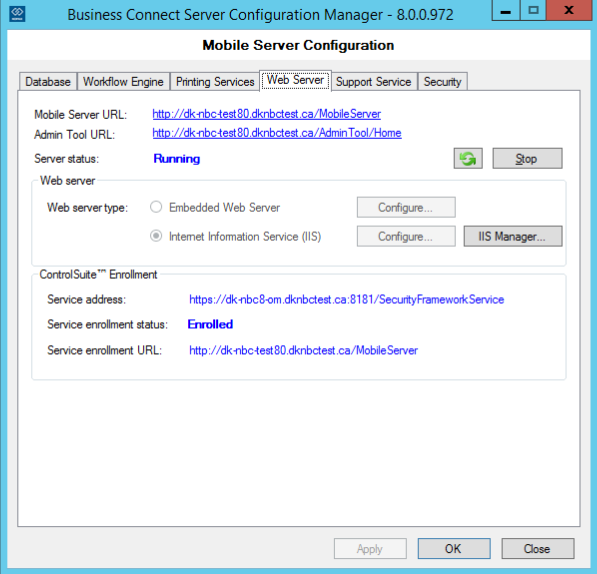
The default Internet Browser starts with the Admin Tool login page. -
Log in with the Username and the
Password entered on the Security
tab. The default password is the following:
adminSee Business Connect Server Configuration for details about using Admin Tool.
- After successful login, return to the Configuration Manager, click OK to save the settings, and then click Close.
