Configuring Card Self-Registration
If you want users to self-register their swipe cards, you must enable this option in System Manager. When a user swipes an unregistered card, they are required to log in to the MFP with valid primary and secondary user credentials. The information the user must enter depends upon the authentication mechanisms set in System Manager.
-
Open System Manager and navigate to .
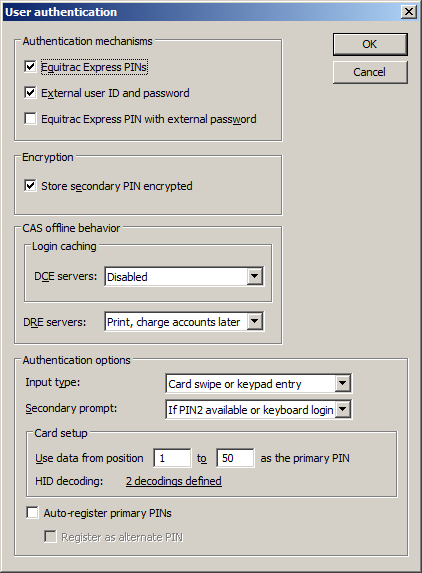
-
Select one or more Authentication mechanisms:
- Equitrac Office or Equitrac Express PINs – Leave selected.
- External user ID and password – Select to verify all user information such as Windows or LDAP information.
- Equitrac PIN with external password – Enable if users swipe their cards for identification, and must also enter their domain user account password. Equitrac Office or Equitrac Express cross-checks the database for the corresponding Equitrac account name, then verify the credentials against the selected external authority for network log on.
- Select Card swipe only or Card swipe or keypad entry from the Input type drop-down list.
-
Select Always or Only with keyboard
login from the Secondary prompt drop-down list.
The If PIN2 available and If PIN2
available or keyboard login options are not
supported in Unified Client for Samsung Smart UX.If a user has a secondary PIN or external password associated with their user account, they must enter their secondary user credentials on the MFP front panel when prompted. If the user does not have a secondary PIN or password associated with their user account, they can leave the field blank to proceed.
- Select the Auto-register primary PINs check box. Optionally, you can select Register as alternate PIN to record the PIN as the alternate PIN instead of the primary PIN. The Auto-register primary PINs option must be selected for card registration.
- Click OK to save the changes.
The next time the user swipes the card, their account information is automatically
associated with the card, and they can log in without manually entering their user
credentials.
