Brother Unified Client 1.0 device properties
Brother Unified Client 1.0 device properties are configured in the Device Registration Service web console. When configured for a device group, they can be propagated to any device in the group.
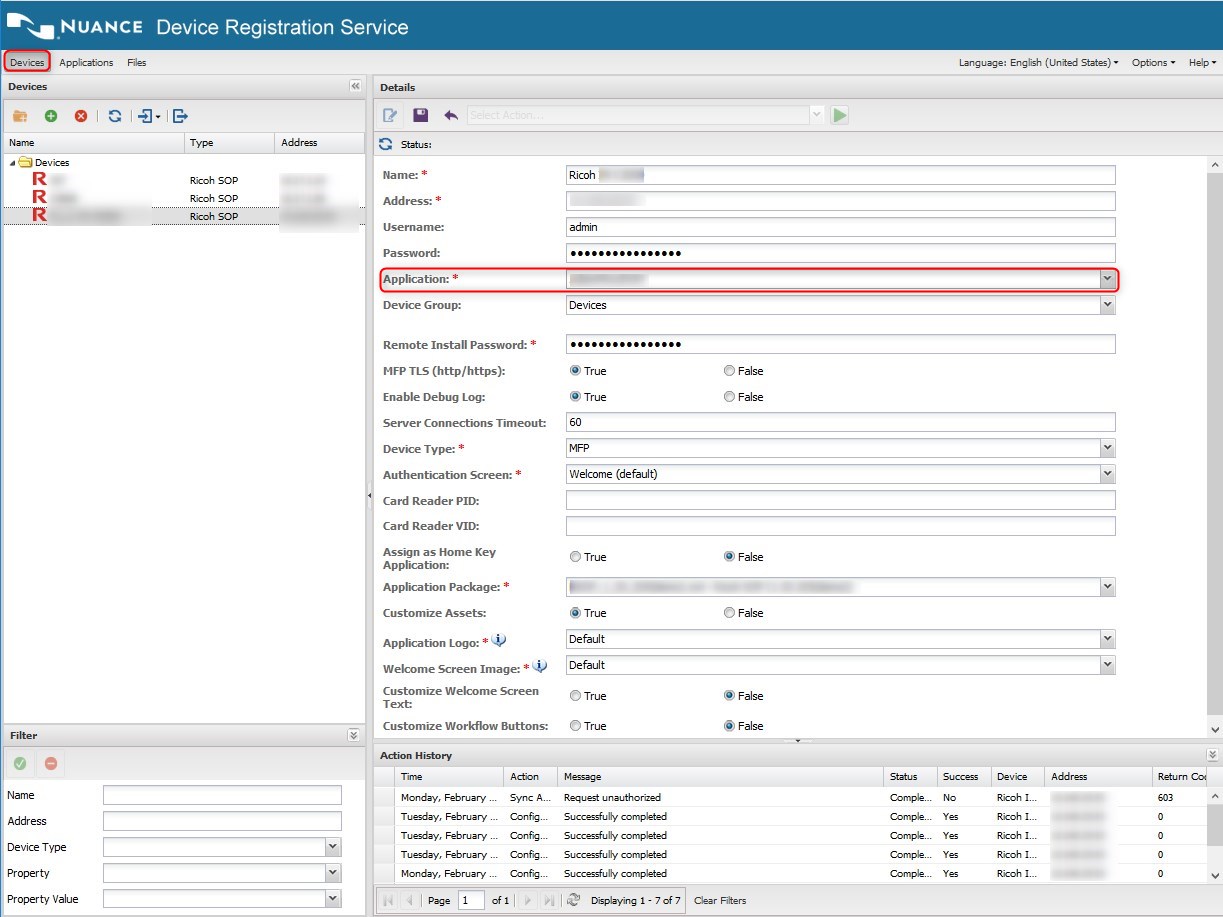
The following parameters define the device settings. Click the edit
 button to edit the parameters for a device. Click the save
button to edit the parameters for a device. Click the save
 button to save changes to the parameters or click the cancel
button to save changes to the parameters or click the cancel
 button to discard changes.
button to discard changes.
| Option | Description |
|---|---|
| Name |
The name of the Brother device or device group. |
| Address |
The IP address or hostname of a Brother device. This is a device only parameter and will not be displayed
when configuring parameters for a device group.
|
| Inherit Properties from Group |
This option is visible only when a device is located in a group folder in the Devices pane.
As application is not inherited, you must have separate
groups for separate applications.
|
| Username |
The administrator user name for the Brother device. |
| Password |
The administrator password for the Brother device. |
| Application |
A DRS application with Brother as its Application Type. When a device is in a group, this property setting is always inherited the group and does not appear for a device. |
| Device Group |
Click a group name in this box to change group membership. When a device is a member of a group it can optionally inherit device settings defined for the group. This allows you to simultaneously manage settings for multiple devices. Select the [Devices] option in this list to remove a device from group membership and move it to the root folder in the Devices pane. This option is not visible while you are configuring options for a new device. |
| Application Name |
The name of the application. |
| Login Portal Message |
The message displayed on the Login Screen at the device. |
| Device Type |
When deploying native device applications, you can specify the correct device type to ensure only supported functionality is deployed to the device:
|
| Card Reader Model |
There are 4 types of Card Reader Models that are supported |
