Use variables in rule editors
In Process, rule editors appear in Decisions, Branching rules, Precondition, and the following nodes: C#, Script, VB.NET, Support Info, Expression and Email.
In Forms, rule editors appear in Calculation rules, Begin/End condition, Display rules and Restful service.
You can use variables and static text in a rule or condition text.
If using a variable, consume the variable in either of the following
ways.
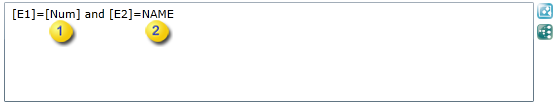
| 1 |
Drag the variable to the rule editor box. The display name is added to the decision text at the cursor with square brackets enclosing it. For example, [Num]. |
| 2 |
Type in the variable ID. The variable ID is case-sensitive. For example, NAME. |