Modeling bar of Form Designer
The modeling bar of Form Designer includes the following buttons.
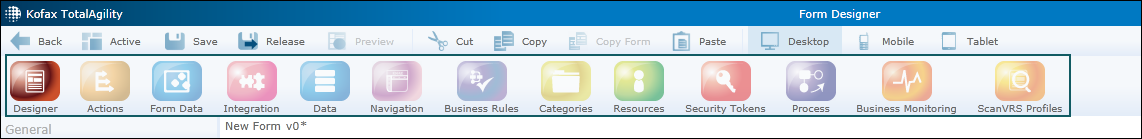
| Button Name | Description |
|---|---|
| Designer | Opens the Form Designer to create a form. See Create a form. |
| Actions | Lets you model actions. See Create actions. |
| Form Data | Lets you model form variables. See Create a form variable. |
| Integration | Opens the Integration module and lets you do
the following:
See Integration module. |
| Data | Opens the Data module and lets you do the
following:
See Data module. |
| Navigation | Lets you model forms navigation. See Navigation. |
| Business Rules | Lets you model a business rule. See Create a business rule. |
| Categories | Opens the System Settings module and lets you
do the following:
|
| Resources | Opens the Resource module and lets you do the
following:
See Resources module. |
| Security Tokens | Lets you create security tokens. See Create a security token. |
| Process | Lets you model a process. See Design a basic process map. |
| Business Monitoring | Opens the Business Monitoring module and lets you create business events, alerts, targets. See Business Monitoring module. |
| ScanVRS Profiles | Opens the System Settings module. |