Forms designing interface
A form designer typically contains the following items:
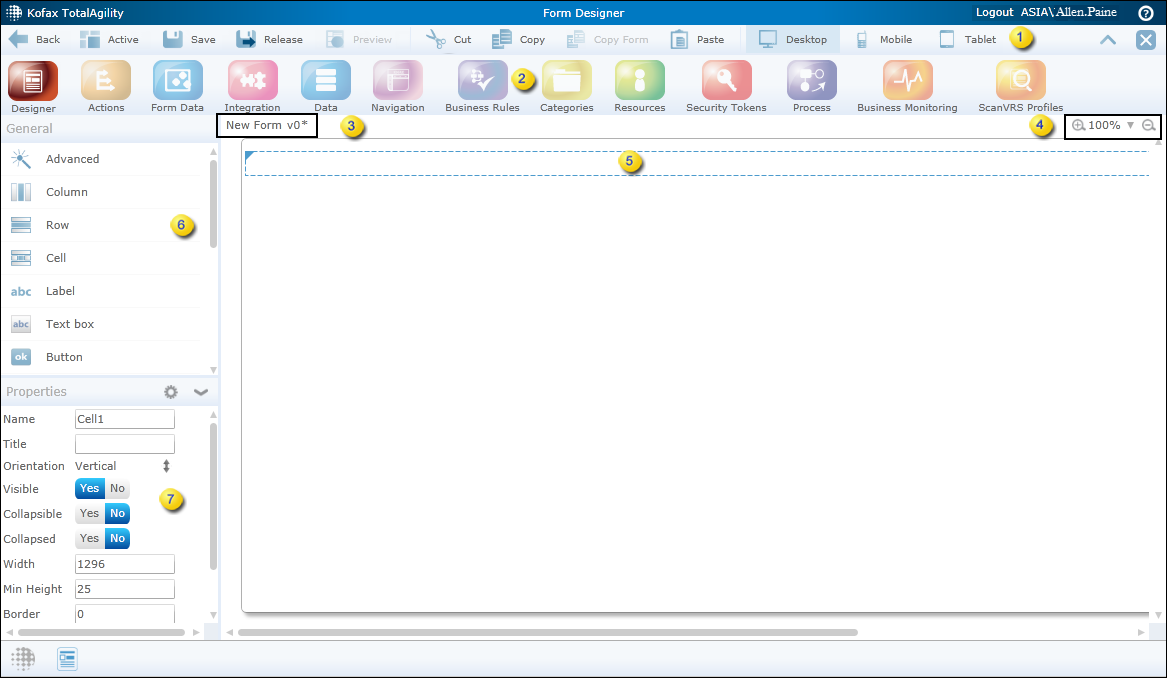
| 1 | Action Bar |
Displays shortcuts to Form Designer commands. See Action bar buttons. |
| 2 | Modeling Bar |
Displays shortcuts to model forms, form data and actions and displays shortcuts to model and list items that you can use or associate with a form. See the Modeling bar. |
| 3 |
Displays the form name and version number. The * indicates that the form is new. |
|
| 4 |
Displays the option to zoom in and out of form. |
|
| 5 | Design Area |
Accesses the area where you model and configure items. |
| 6 | Toolbox |
Displays the general and advanced controls that help you design your form easily and quickly. The general controls appear in the list by default. |
| 7 | Properties |
Helps you configure the basic and extended properties of a form or control. |