Add a decision
- On the process map, select the node to add the decision.
-
On the Satellite, select the Decision icon.
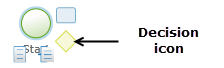
- Drag the icon to the location.
- Enter a Name for the decision.
-
To specify the path the decision will follow if it evaluates to
True, on the
True Path list, select
the node.
Note If the decision rule is evaluated as False, the flow of the process map passes to the node not selected in the True Path list.
- To configure the extended properties of the decision. See Configure the properties of a decision for more information.